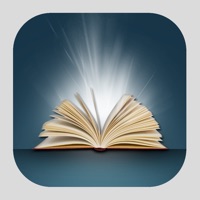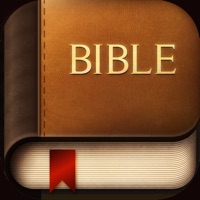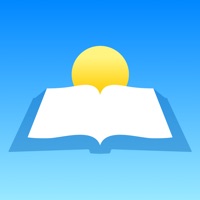Contact Bible Verse of the Day Support
Company Name: Zaffles
About: Bible Verse of the Day has a simple, elegant design with countless amazing,
inspirational Bible verses.
Each day, a new, uplifting Bible verse with a
beautiful image is delivered right to your phone.
Bible Verse of the Day Customer Service 💢
The following contact options are available: Pricing Information, Support, General Help, and Press Information/New Coverage (to guage reputation). Discover which options are the fastest to get your customer service issues resolved.
Verified email ✔✔
E-Mail: mail@dailyverses.net
Website: 🌍 Visit Bible verse of the day Website
Privacy Policy: https://dailyverses.net/privacy-policy
Developer: DailyVerses
Privacy & Terms:
https://zaffles.bitbucket.io/bible/terms_of_use.html
4 Most reported problems 😔💔
Is it possible to save or listen more than once to a Verse of the Day speaker? Thanks
Interruptions
by BBB Is Next
Right when you begin to enter into God’s peace, a commercial for a game or a video for a cleaning product flashes onto the screen. This happens multiple times. You aren’t allowed to see more than about ten verses before a commercial appears. Not even close to being worth keeping. Better to open the Bible and really be able to enter His presence and peace. I am deleting this app.
Disappointed
by MI Yankee Belle
I added this app because I enjoy seeing Bible verses on scenic backgrounds. I chose to receive verses from the King James Version. Too many times now, I have received verses that are NOT from the King James Bible even though I made sure more than once that I had it set correctly. I will be deleting this app and searching for another in hopes that I will not have the same issue.
Question
by D-Abby
Not so much a review as a question. I just got the app, so it don’t have an opinion yet. One reason I got this is for the widget. I have an iOS 14 iPhone, but I am not seeing the widget in the options. Trick??
Thank you. I found it.
Have a Problem with Bible Verse of the Day!? Report Issue
Why should I report an Issue with Bible Verse of the Day!?
- Pulling issues faced by users like you is a good way to draw attention of Bible Verse of the Day! to your problem using the strength of crowds. We have over 1,000,000 users and companies will listen to us.
- We have developed a system that will try to get in touch with a company once an issue is reported and with lots of issues reported, companies will definitely listen.
- Importantly, customers can learn from other customers in case the issue is a common problem that has been solved before.
- If you are a Bible Verse of the Day! customer and are running into a problem, Justuseapp might not be the fastest and most effective way for you to solve the problem but at least you can warn others off using Bible Verse of the Day!.