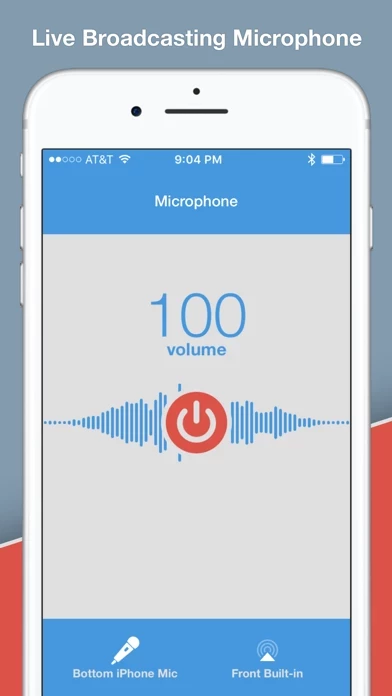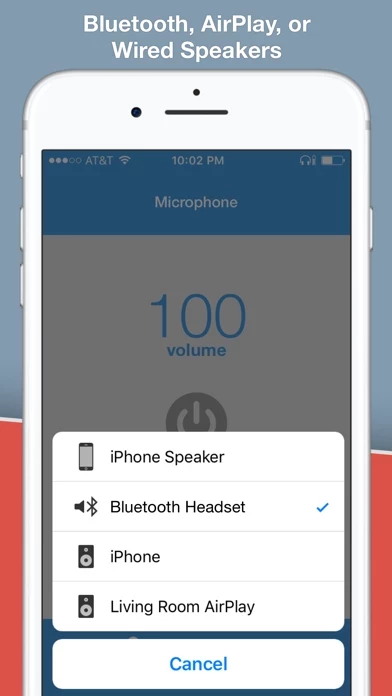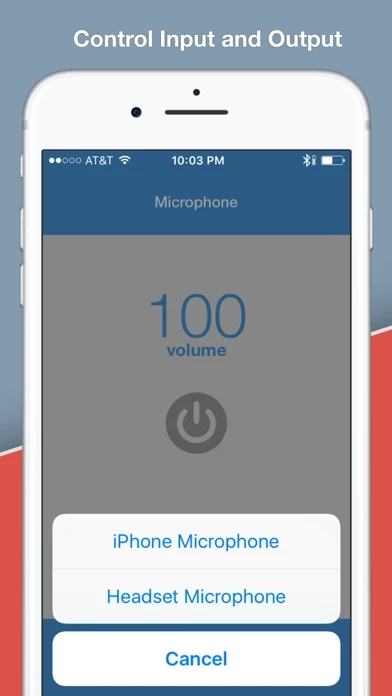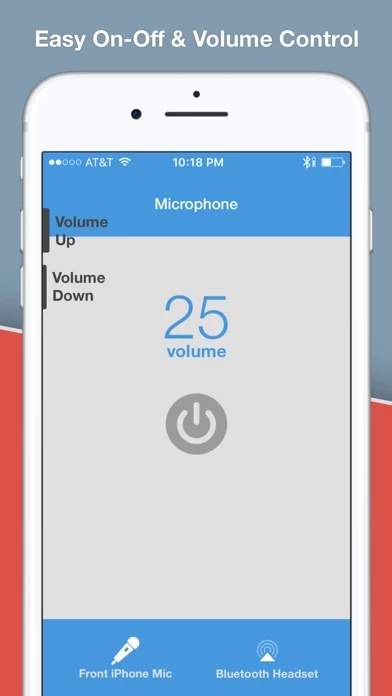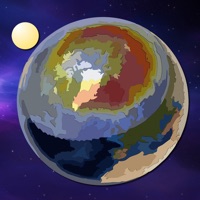I’m taking to wearing a half face respirator in public as #TheseTryingCovidTimes continue. I got the bright idea that I needed some sort of voice amplifier, since my voice gets pretty muffled in there. All I needed was an app to output to a little Bluetooth speaker… and this is exactly what I need. Great sound, low lag, easy to control. I immediately showed MicrophoneLive to one of my audio engineer friends, and he loves what can be done with it. As soon as I’m done here, I’m going pass it along to my other IT techs - this could be great in a Zoom setting, as a substitute for walkie talkies, or even a temp replacement for faulty AV equipment in a classroom!