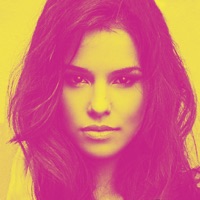Contact Microsoft Selfie Support
Company Name: Microsoft Corporation
About: IP4 Networkers is an India-based company that offers its users with CISCO, CCNA, CCNP, and CCIE
trainings.
Headquarters: Bangalore, Karnataka, India.
Microsoft Selfie Customer Service 💢
The following contact options are available: Pricing Information, Support, General Help, and Press Information/New Coverage (to guage reputation). Discover which options are the fastest to get your customer service issues resolved.
NOTE: If the links below doesn't work for you, Please go directly to the Homepage of Microsoft Corporation
Verified email ✔✔
E-Mail: support@ufotosoft.com
Website: 🌍 Visit Sweet Selfie Website
Privacy Policy: http://res.ufotosoft.com/aboutus/src/selfie.policy.html
Developer: Selfie Camera & Photo Editor & Beauty Snap
More Matches
Get Pricing Info for IP4 NetworkersContact IP4 Networkers! Or Contact Support
Need help using IP4 Networkers? Try their Help Center now!
IP4 Networkers in the News!
Social Support and Contacts
IP4 Networkers on Facebook!
IP4 Networkers on Twitter!
IP4 Networkers on LinkedIn!
4 Most reported problems 😔💔
This app crashes every time I attempt to edit a photo from my photo library iOS 14.2
Needs to be updated
by Jatm516
There is a bug in this version (2.2.0) that will not let you select a picture. It tells you to go authorize access to photos in settings/Microsoft selphie, but that is not an available option.
Also I am not sure if this problem is a new problem, but I have taken photos in the app and selected to use the photo, but it did not save the photo. If this is how the app is designed, then I would recommend allowing you to take multiple pictures in the app and keeping them and allowing you to go back later to choose the edit options.
Doesn't work
by Nelson.wp
This has to be a joke. It doesn't even recognize it's taking a selfie in the dark. No screen flash or anything. Very primative. Why would someone with an iPhone use such horrible software? I only downloaded it out if curiosity and suspect that's why anyone else would. It's definitely not anything special. The photography settings and AI software in the iPhone camera app are much better!
Please fix this!
by Deesse11111
This used to be my favorite app for quick edits. Now I cannot open an existing photo in the app, there’s no option to give it permission in settings. Okay, fine, I snapped a few pics using the app and did the edits there. Saves to camera roll fine. BUT when I try to edit this pictures later in the photos app (specifically crop them), the photos app crashes! This only happens in photos taken with Microsoft Selfie.
Have a Problem with Microsoft Selfie? Report Issue
Why should I report an Issue with Microsoft Selfie?
- Pulling issues faced by users like you is a good way to draw attention of Microsoft Selfie to your problem using the strength of crowds. We have over 1,000,000 users and companies will listen to us.
- We have developed a system that will try to get in touch with a company once an issue is reported and with lots of issues reported, companies will definitely listen.
- Importantly, customers can learn from other customers in case the issue is a common problem that has been solved before.
- If you are a Microsoft Selfie customer and are running into a problem, Justuseapp might not be the fastest and most effective way for you to solve the problem but at least you can warn others off using Microsoft Selfie.