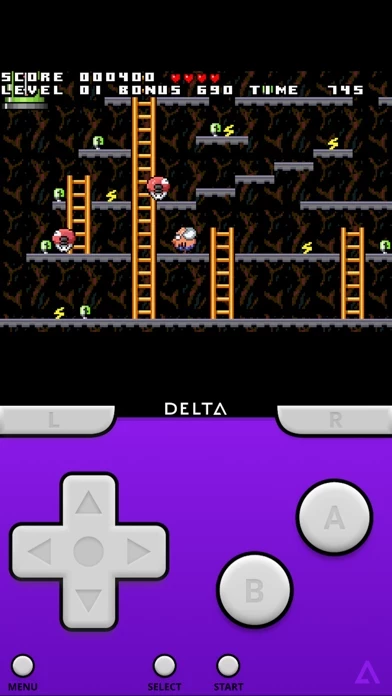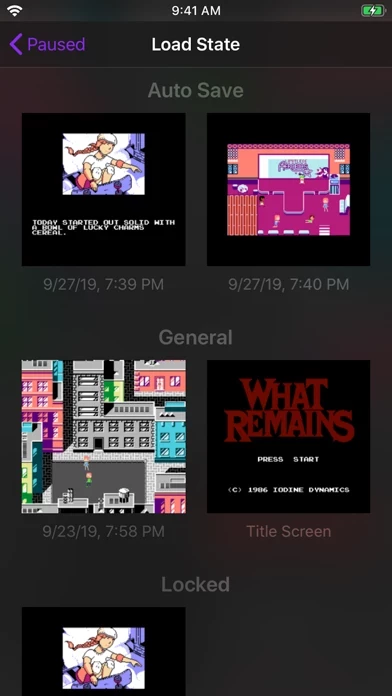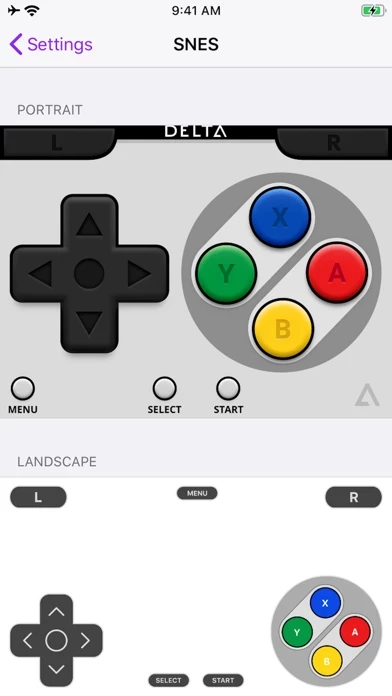Writing this so more people can see including the developers. The emulator is great, works with everything it says, it’s awesome we have a dedicated emulator for iOS now, but my big issues are related to the sound.
The sound quality is pretty bad, with frequent audio crackling/skipping/lagging (on an iPhone 14), and the emulator, given its DS compatibility, always has the microphone on, which means I am unable to be on call with someone through say, Discord, without disabling the sound of the game itself. This is very annoying as someone who plays games with friends and an audiophile.
Of course, if these issues don’t bother you, then it’s perfect! But these issues have been discussed many times on the application’s Discord server, Reddit, and even directly mentioning it on Twitter. It astounds me that there’s been no option for us to say, turn off the microphone function, or for there to be more focus on sound quality. Those are my two cents however - I applaud the customization and functionality, I just would like more attention on these things.