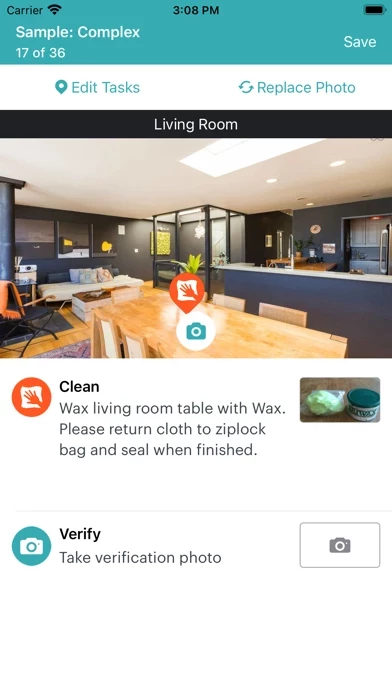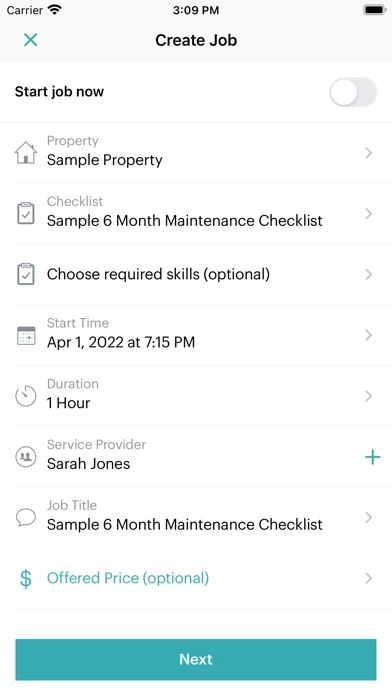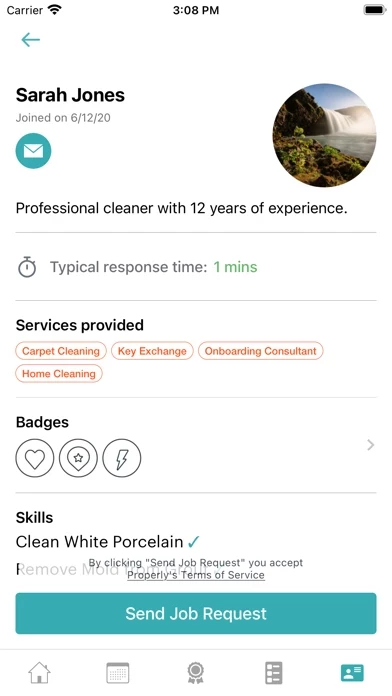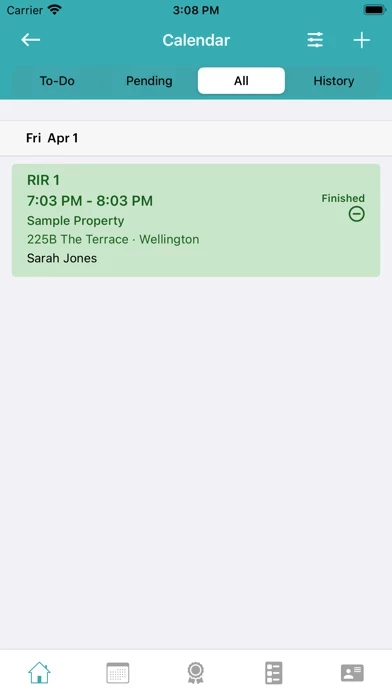ProperlyVisualChecklists works more or less the way it’s intended to, but can be very annoying on iOS.
Why is the home tab with all of the properties not the default tab to load into? It’s really annoying to have to switch over to properties every time I open it, since it’s the tab I use the most.
Creating/editing checklists is a huge pain on mobile. Why is the orientation of checklists always forced sideways when editing a checklist? It makes a little sense when adding tasks to photos but for checklists it makes no sense and is super frustrating.
Adding photos is a pain too, especially with very large properties that require many photos. Ideally I’d like to just get all of the pictures on my phone, then upload them to a checklist, but once you start trying to upload more than like 20 photos ProperlyVisualChecklists crashes and doesn’t save your photos.
So instead I usually just add/take photos in ProperlyVisualChecklists , but even that is annoying. Why does the “add slide” button stay at the top, instead of moving down as pictures/slides are added? It would make more sense to move the “add slide” button to the bottom of the slide reel so it’s easier to get to, instead of scrolling back to the top every time, which can get very laggy with the more slides that are added.