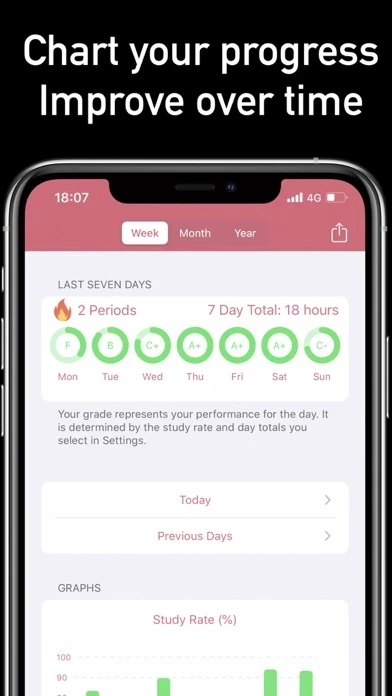Studybreak Focus Timer Reviews
Published by Kenechi Okolo on 2025-03-14🏷️ About: Do you get distracted easily? Do you find yourself procrastinating on your phone when you should be looking at your books? StudyBreak helps you overcome both these problems! StudyBreak exists to help you improve your studying by cutting out distractions. It's simple: you choose the studyBreak ratio you want, start the timer and put your phone down.