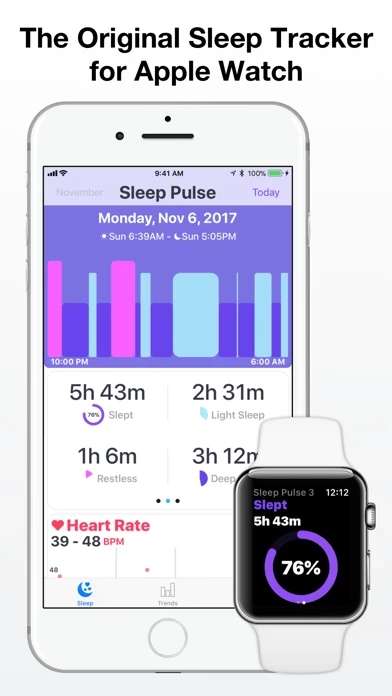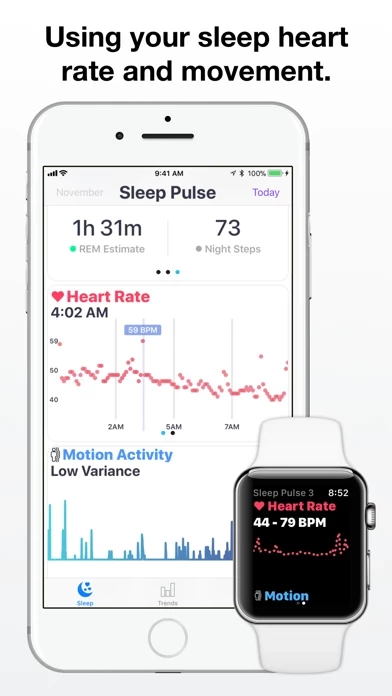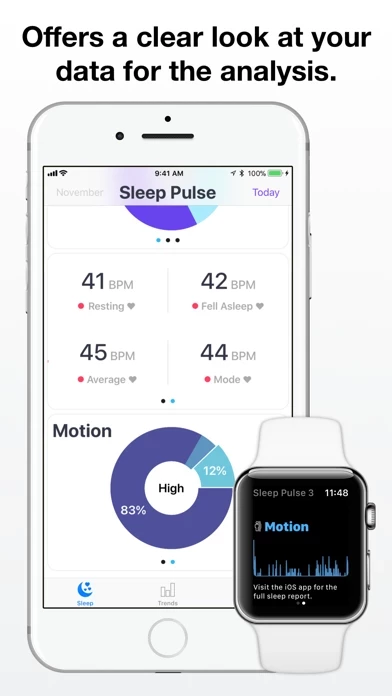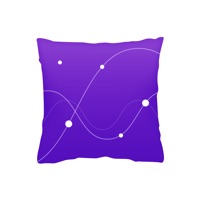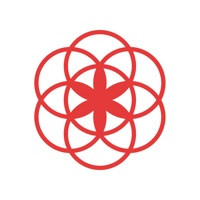I’m going to give it 5 stars, although I’d like to select 4.5, because I can’t use the phone app to edit my start and stop times. There had been a LOT of time put in SleepTracker. I had used the previous versions on my old Gen1 Apple Watch, and they worked fairly well, but this version on Series 4 is *smooth*! I only wish there was a function to auto-STOP the tracking if it senses I’m up moving around for a length of time, or al me to edit my start and stop time via the phone app, or at least the stop time. There are many times that I’ve gotten up and been too tired or distracted to stop the tracker right as I wake, so I may get an extra 30-60 minutes that I can’t edit out.
I’ve run this in conjunction with Sleep ++ and Sleepmatic, and they are decent, but SleepTracker is the most accurate and allows for modifying the sensitivity (most nights I move a lot when I sleep, so I can change that after the fact and reanalyze the night’s data).
If it ever includes an auto-stop or an post-edit to select a wake time, this will get my full 5 star review.