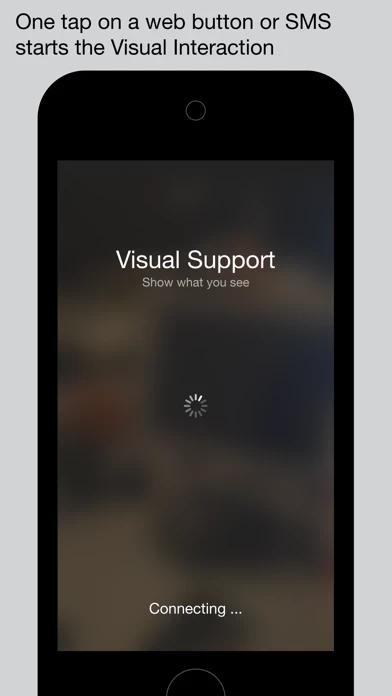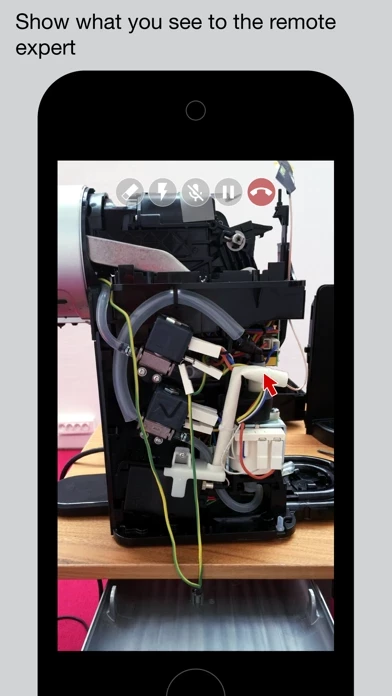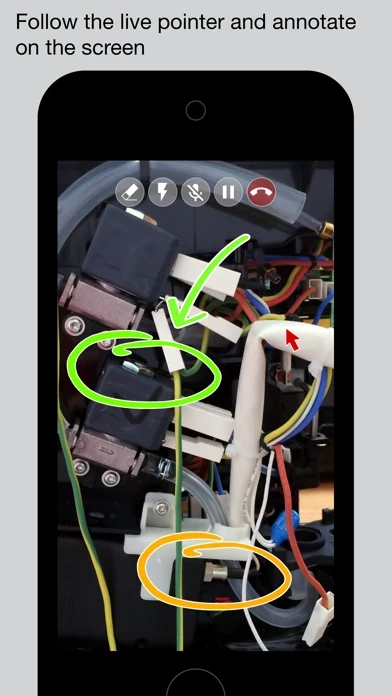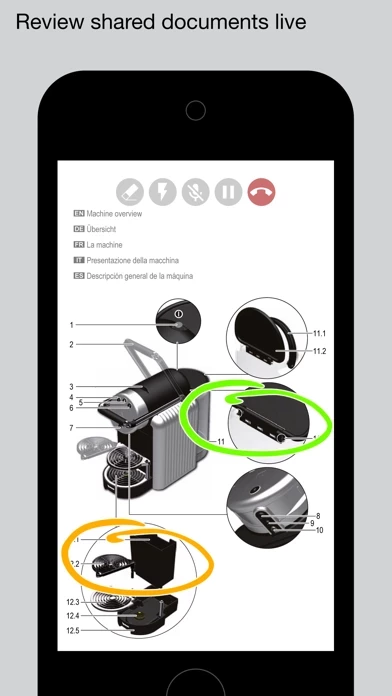Visual Support Avis
Publié par SightCall on 2025-01-22🏷️ À propos: The Visual Support App allows support agents, experts and claim professionals to see what you see, either by leveraging the back camera of your IOS device or by sharing your screen. To use this application you must be invited via SMS or start the interaction from a webpage.