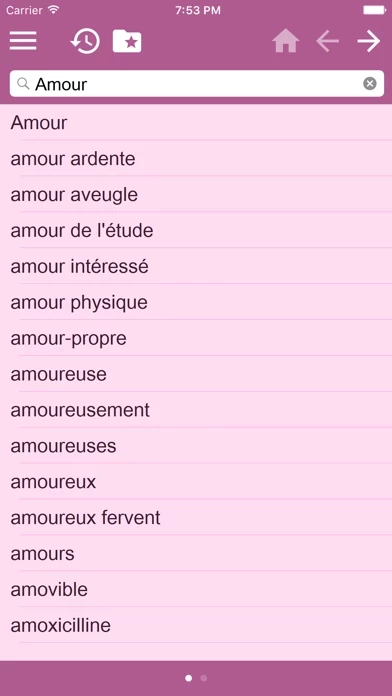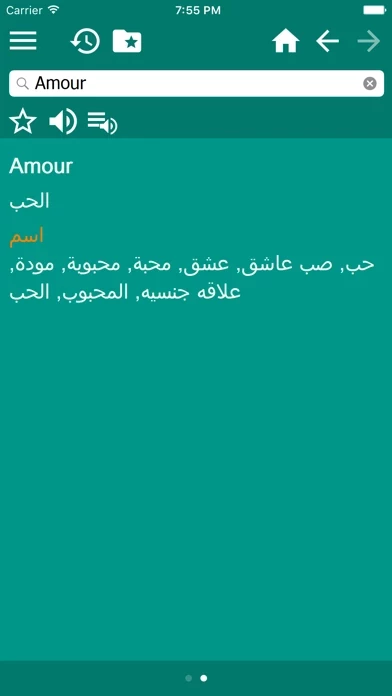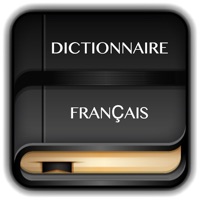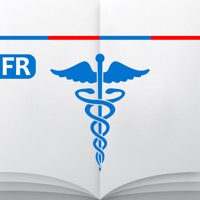This is Arabic - French and French - Arabic dictionary; قاموس عربي فرنسي و فرنسي عربي / Dictionnaire Arabe - Français et Français - Arabe.
The Application works OFFLINE and does not need the internet connection.
Favorites – you are able to add articles to favorites by clicking the “star” icon.
Database will be downloaded when the application is run first time.
History – every article you've ever viewed is stored in history.
We recommend you to use Wi-Fi connection.
Managing History and Favorites lists – you are able to edit those lists or clear them.
Various Settings – you may change application’s font and theme (choose one of several color themes).