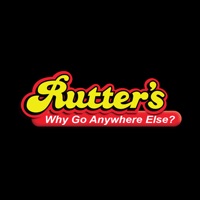Contact WiFi Finder Map Support
Company Name: Etrality GmbH
About: Find Fast WiFi wherever you go with the SpeedSpot WiFi Finder with Offline Maps.
The Offline functionality makes it possible to download places that you are
traveling to, so you can find Fast WiFi anywhere.
WiFi Finder Map Customer Service 👿🤬😡😠💢😤
Listed below are our top recommendations on how to get in contact with WiFi Finder + Map. We make eduacted guesses on the direct pages on their website to visit to get help with issues/problems like using their site/app, billings, pricing, usage, integrations and other issues. You can try any of the methods below to contact WiFi Finder + Map. Discover which options are the fastest to get your customer service issues resolved..
The following contact options are available: Pricing Information, Support, General Help, and Press Information/New Coverage (to guage reputation).
68.18% Contact Match
Developer: Internet Speed Test, Etrality
E-Mail: [email protected]
Website: 🌍 Visit WiFi Finder Website
Privacy & Terms:
https://www.speedcheck.org/de/privacy/
https://www.speedcheck.org/de/terms/
Read 3 Customer Service Reviews 😭😔💔
Doesn’t work
by Mina157899
This app doesn’t work; first it made me download an app to check the speed of my internet before I could add WiFi. After I checked the speed of my network it asked me to share my private home connection and wouldn’t let me add WiFi from the hotspots. It just kept sending me to the speed check app and back and forth.
Shows only a small fraction
by Scuba Kitty
I live on Long Island NY & according to this app, my area only has 2 wifi spots??!! Not true! Loads of restaurants & stores in this area have free WiFi, why aren’t they listed? If it’s this inaccurate here, how can I rely on it elsewhere? And pay for offline maps too??please stop the insanity..... and update your maps! Also, when you tap the location to see what it’s called, it only tells you half the time. What good is that? Great idea, poor execution.
Background location use!
by Gremlin5906
This app wants to always use my location and it doesn't give the option to only use my location when I'm using the app. If it didn't have this privacy issue, I would rate this app much higher. For now, I just revoked it's location privileges completely.
Have a Problem with WiFi Finder + Map? Report Issue
Why should I report an Issue with WiFi Finder + Map?
- Pulling issues faced by users like you is a good way to draw attention of WiFi Finder + Map to your problem using the strength of crowds. We have over 1,000,000 users and companies will listen to us.
- We have developed a system that will try to get in touch with a company once an issue is reported and with lots of issues reported, companies will definitely listen.
- Importantly, customers can learn from other customers in case the issue is a common problem that has been solved before.
- If you are a WiFi Finder + Map customer and are running into a problem, Justuseapp might not be the fastest and most effective way for you to solve the problem but at least you can warn others off using WiFi Finder + Map.
Stop Ridiculous Charges.
Prevent apps from taking your money without permission. Get a free Virtual Credit Card to signup for Subscriptions.
Get Started now →