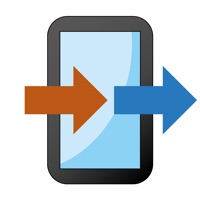Contact Xender Support
Company Name: Beijing Anqi Zhilian Technology Co. Ltd.
About: The best file transmission app for Android & iOS.
Headquarters: , , .
Xender Customer Service 💢
The following contact options are available: Pricing Information, Support, General Help, and Press Information/New Coverage (to guage reputation). Discover which options are the fastest to get your customer service issues resolved.
Verified email
Contact e-Mail: service@xender.com
Verified email ✔✔
E-Mail: admin@swisteronline.in
Website: 🌍 Visit xSender Website
Privacy Policy: http://swister.in/privacy-policy/xsender.html
Developer: Swister Inc.
More Matches
Get Pricing Info for XenderContact Xender! Or Contact Support
Need help using Xender? Try their Help Center now!
Xender in the News!
Social Support and Contacts
Xender on Facebook!
Xender on Twitter!
Xender on LinkedIn!
Privacy & Terms:
https://facebook.com/XenderApp
3 Most reported problems 😔💔
Not accessible for the blind
by Azarry
Restarting the app will not change the fact that your site is not accessible for the blind. This has to do with how it's set up, not with relaunching the app.
I am totally blind and am using this app on an iphone and a computer. My iphone uses Voiceover and my computer uses NVDA. The site is inaccessible for screen readers because things aren't labeled properly and the phone version is the same. Please fix this so that blind people may enjoy this as well.
Needs more options
by Drahcire
When it transfers pics it changes then to .HEIC files. While Windows Photos recognize it, Windows Photo Viewer, Adobe Photoshop, and most others do not. As such, in order to make the pics useful, one would need to convert them first. There is no option to transfer them using different formats.
The whole purpose of using this app is to make transferring things easier/ more convenient. It don’t, sorry to say.
Import from ICloud under the File menu
by Lutstre
The import from ICloud option under the file menu has disappeared, I can’t find it anymore and since I haven’t been able to share files with my friends because I have to import from ICloud and move the files intended to be shared to the download option in the Xender app before it can be sent out
Have a Problem with Xender:File Share,Share Music? Report Issue
Why should I report an Issue with Xender:File Share,Share Music?
- Pulling issues faced by users like you is a good way to draw attention of Xender:File Share,Share Music to your problem using the strength of crowds. We have over 1,000,000 users and companies will listen to us.
- We have developed a system that will try to get in touch with a company once an issue is reported and with lots of issues reported, companies will definitely listen.
- Importantly, customers can learn from other customers in case the issue is a common problem that has been solved before.
- If you are a Xender:File Share,Share Music customer and are running into a problem, Justuseapp might not be the fastest and most effective way for you to solve the problem but at least you can warn others off using Xender:File Share,Share Music.