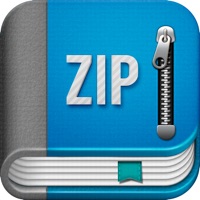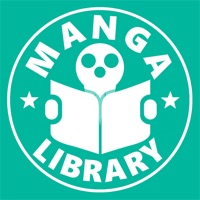Contact Zip RAR File Extractor Support
Company Name: Penghui Zhao
About: Zip & RAR File Extractor for your iPhone and iPad.
UnArchive:
- Support
extract Zip files with password and AES password.
Zip RAR File Extractor Customer Service 💢
The following contact options are available: Pricing Information, Support, General Help, and Press Information/New Coverage (to guage reputation). Discover which options are the fastest to get your customer service issues resolved.
3 Most reported problems 😔💔
Pop up ad’s make this useless
by Malignant Narcissist
This is a waste of time. No current good reviews for a reason.
I continued to get ad’s that block the whole screen and won’t close until you open them or close the whole app.
FYI dev, it’s counterproductive to have a useless “free” version, and then expect people to pay for the ad free version. Unless you get more revenue from ad’s then your app sales.
Try to unzip zip file but ad prevent me from doing so
by marco
an ad keeps popping up that prevents me from doing anything. I tried closing the add nothing happens, then I tried agreeing to the add, nothing happens. The only way to get around this was closed the app and restart, but after a few second the same add comes up. Useless app.
Files Exposed
by Soygalla
What is the point of the passcode lock when all your files are visible inside the Files app?
Files (extracted or not) can be seen simply by opening the Files app, go to The Browse tab and inside the On my iPhone section, you can see the Zip extractor folder with all of its contents.
Have a Problem with Zip & RAR File Extractor? Report Issue
Why should I report an Issue with Zip & RAR File Extractor?
- Pulling issues faced by users like you is a good way to draw attention of Zip & RAR File Extractor to your problem using the strength of crowds. We have over 1,000,000 users and companies will listen to us.
- We have developed a system that will try to get in touch with a company once an issue is reported and with lots of issues reported, companies will definitely listen.
- Importantly, customers can learn from other customers in case the issue is a common problem that has been solved before.
- If you are a Zip & RAR File Extractor customer and are running into a problem, Justuseapp might not be the fastest and most effective way for you to solve the problem but at least you can warn others off using Zip & RAR File Extractor.