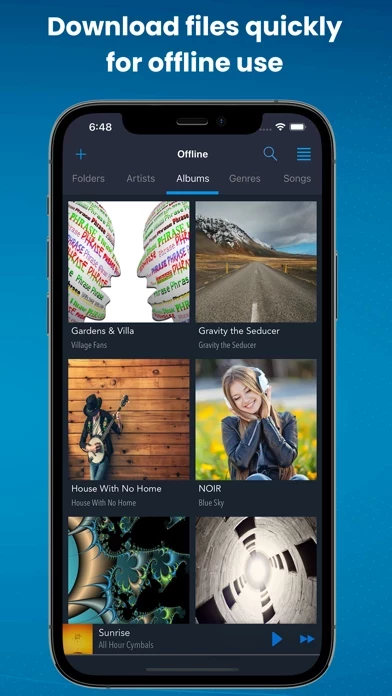- Works with popular cloud services for music streaming: Dropbox, Google Drive, OneDrive, OneDrive for Business, Box, pCloud, HiDrive, personal clouds that support webDAV, and Network-Attached Servers (NAS) by Synology, QNAP, Western Digital (WD), and others that support webDAV protocol.
- Plays audio files in different formats: mp3, m4a, wav, and lossless FLAC and ALAC audio.
- Works online and offline: allows users to enjoy cloud music with or without wifi.
- Syncs music libraries: auto detects all the music on the user's phone and syncs all music libraries, grouping songs by artist, album, and genre.
- Creates playlists: allows users to organize their music and create cloud playlists, add files and entire folders to playlists, and change the order of tracks.
- Organizes and downloads music, audiobooks, and podcasts: allows users to download, upload, and sync any of their music across multiple devices on the cloud, supporting audiobooks and podcast file formats for offline listening.
- Supports most cloud services, personal clouds, and servers.
- Playlist maker.
- Syncs music library with connected network accounts.
- Supports mp3, wav, and m4a, lossless FLAC and ALAC.
- Advanced buffering technologies for smooth gapless playback.
- Repeat all, repeat one, and shuffle mode.
- Sleep timer to automatically stop music when the timer ends.
- Playback speed control (tempo) within the 0.5x-3.0x range.
- Play offline – no internet or WiFi needed.
- Add music to favorite playlist.
- No ads.
- Premium pack features: download albums, playlists, folders, or files onto the device for playback in offline mode without internet, connect multiple cloud sources, and connect to Carplay.
- Cannot play DRM protected files purchased on iTunes Store.
- Optional service to sync playlists and My Library database between multiple devices.