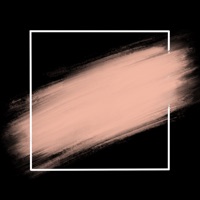AR Drawing Pro Status
Are you having issues? Select the issue you are having below and provide feedback to AR Drawing Pro.
Have a Problem with AR Drawing Pro: Sketch Paint? Report Issue
Common AR Drawing Pro Problems & Solutions. Troubleshooting Guide
Complete guide to troubleshoot AR Drawing Pro app on iOS and Android devices. Solve all AR Drawing Pro app problems, errors, connection issues, installation problems and crashes.
Table of Contents:
Some issues cannot be easily resolved through online tutorials or self help. So we made it easy to get in contact with the support team at Fitness Training Global, developers of AR Drawing Pro.
By practicing these drawing games, your unique style will shine through each drawing. - Combining coloring tools with AR drawing sketch paint ensures your final product is stunning, and the trace drawing apps feature allows for detailed precision in your artwork. - How to draw lessons are broken down into simple steps and simply draw, guiding you from basic shapes to advanced techniques. - AR drawing sketch paint offers a unique way to simply draw, allowing you to combine traditional drawing skills with the latest AR technology. You can also use it like a sketchbook. - The AR Drawing apps feature lets you project images onto real-world surfaces using your phone’s camera. - With AR Drawing Sketch Paint, you can trace images on paper, walls, or any surface and simply draw them in real time. AR Drawing Sketch Paint is the perfect app for learners of all levels, including those who love anime drawing. - With the trace drawing feature and AR drawing capabilities, the process of learning how to draw becomes more engaging. Discover the future of creativity with AR Drawing Sketch Paint, the next generation of drawing apps that blend advanced AR drawing technology with cutting-edge AI drawing tools. AR Drawing apps makes it easy to learn how to draw. - With the AI drawing feature, simply draw and describe your desired image, it will be generated in seconds. - Use AR drawing apps to project and trace drawings onto a surface, then simply draw over the image for easy creation. With AR drawing apps, AI drawing, and sketch tools just a few taps away, you can start creating without hassle. - With AR Drawing Sketch Paint, you can create your own digital sketchbook. AR Drawing Apps for iPad & iPhone. - Payment is charged to your iTunes account upon purchase confirmation. - Manage subscriptions and turn off auto-renewal in Account Settings. - Subscriptions auto-renew unless canceled 24 hours before the end of the current period, with renewal charged 24 hours prior. - Canceled subscriptions remain active until the period ends. Use AR drawing sketch paint to explore new levels of creativity. - The coloring tool within AR Drawing Sketch Paint allows you to experiment with different palettes. With AR Drawing Sketch Paint, you can take your artistic skills to the next level by exploring the endless possibilities of AR drawing and AI drawing. This sketchbook allows you to store and revisit your drawings, making it easier to track your progress and refine your skills. - Each page of your sketchbook can feature a mix of sketches, AI-generated images, and notes, giving you a comprehensive tool for artistic development. ARDrawingPro simply draws by integrating AR technology and step-by-step guidance. - User-Friendly Interface: Designed for ease of use, the interface allows both beginners and experienced artists to enjoy ARDrawingPro 's features effortlessly. Auto-renewal will be disabled, but the current subscription will not be refunded. - Unused portions of free trials are forfeited upon subscription purchase. Whether you're learning how to draw, practicing your trace drawing skills, sketchbook, or adding color to your sketch, ARDrawingPro provides all the tools you need to simply draw and unleash your creativity.