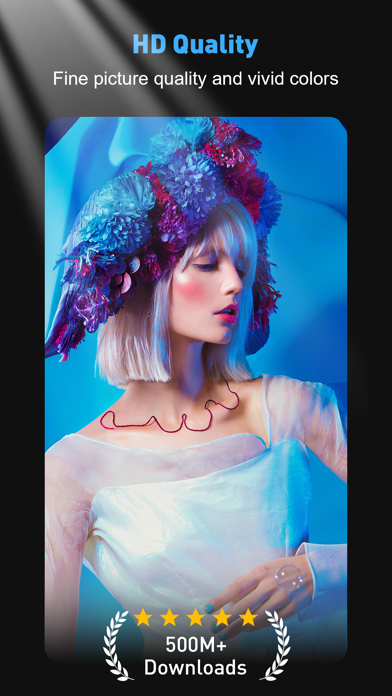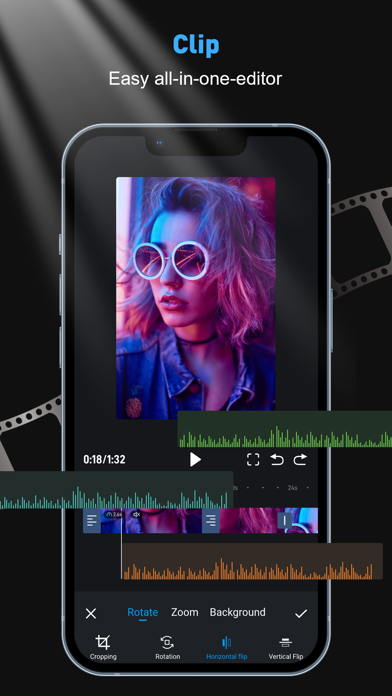ClipCrafter Status
Are you having issues? Select the issue you are having below and provide feedback to ClipCrafter.
Have a Problem with ClipCrafter: Video Edit& Maker? Report Issue
Common ClipCrafter Problems & Solutions. Troubleshooting Guide
Complete guide to troubleshoot ClipCrafter app on iOS and Android devices. Solve all ClipCrafter app problems, errors, connection issues, installation problems and crashes.
Table of Contents:
Some issues cannot be easily resolved through online tutorials or self help. So we made it easy to get in contact with the support team at 波 王, developers of ClipCrafter.
Video Master is a powerful video editing tool that allows you to easily edit, dub, add subtitles, and support multiple formats for export. Smart editing:Easily crop, splice and adjust video clips, support drag and drop operations, making video editing extremely simple. Multi-format export:Supports multiple export formats, including MP4, MOV, AVI, etc. , to meet the needs of different devices and platforms. Whether you are making personal short films, home videos or professional presentations, ClipCrafter can meet your needs. Supports separate adjustment of background music and video soundtrack. Diverse subtitles:Add rich subtitle styles, colors and animation effects to quickly create eye-catching subtitles. Background music:Built-in audio track function, you can use local audio. Creating eye-catching videos has never been easier! Intuitive editing interface:The simple and easy-to-use editing interface allows you to get started quickly and complete high-quality video production without complicated operations.