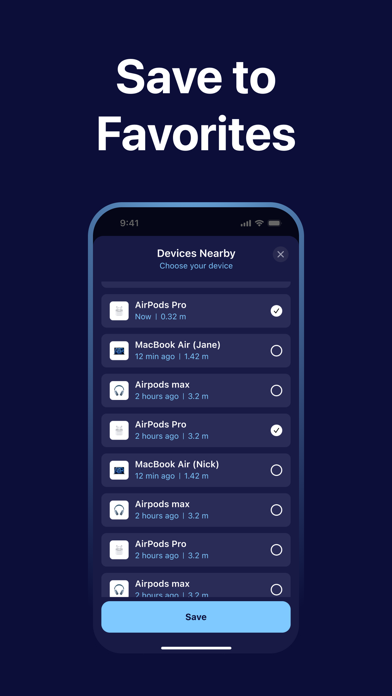Air Finder Status
Are you having issues? Select the issue you are having below and provide feedback to Air Finder.
Have a Problem with Air Finder - Find My Earbuds? Report Issue
Common Air Finder Problems & Solutions. Troubleshooting Guide
Complete guide to troubleshoot Air Finder app on iOS and Android devices. Solve all Air Finder app problems, errors, connection issues, installation problems and crashes.
Table of Contents:
Some issues cannot be easily resolved through online tutorials or self help. So we made it easy to get in contact with the support team at Halit Surcu, developers of Air Finder.
Verified email
Contact e-Mail: halitsurcu@outlook.com
Select your lost device's Bluetooth name and move around to locate it. - Sound and Vibration Alerts: Notifies you with sound and vibration when you are near your lost device, ensuring efficient recovery. - Map Locator: Shows the exact location of your devices on a map and the quickest route to reach them. - Lost Notification: Allows you to add devices to a favorites list. If your devices stray beyond a safe distance, it will alert you. - Payment will be charged to your iTunes Account upon confirmation of purchase. - The subscription automatically renews at the same price and duration as the chosen plan (weekly, monthly, semi-annual, or annual) unless canceled at least 24 hours before the end of the current period. - You can disable the automatic renewal at any time through your account settings. Our app enables you to search for, track, locate, and find your lost Bluetooth devices, such as headphones, earbuds, AirPods, Apple Watch, iPad, and other Bluetooth-enabled gadgets, in just seconds. - Device Radar: Displays all nearby devices in a list. AirFinder is designed to simplify your hectic life, helping you save both time and money when locating your electronic devices. If you have any problems with the application or have any questions about functionality or bugs, please write to halitsurcu@outlook. com.