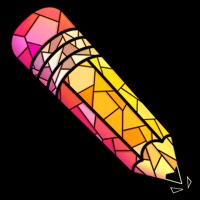Contact AR Drawing Support
Company Name: Nguyen Que
About: Dive into a world of interactive creativity with AR Draw! This innovative app
introduces some main functions to bring your drawings to life.
Trace with
Camera
Turn your surroundings into your canvas! Use the camera to trace and
draw in augmented reality.
AR Drawing Customer Service 💢
The following contact options are available: Pricing Information, Support, General Help, and Press Information/New Coverage (to guage reputation). Discover which options are the fastest to get your customer service issues resolved.
NOTE: If the links below doesn't work for you, Please go directly to the Homepage of Nguyen Que
3 Most reported problems 😔💔
What is this?!
by Hfnvgc Hmfgfjfgfnf Fhfbhf
I can't get in, or really draw. How do you? There's a start button but you cannot press it since an ad is blocking it. Please solve this, I was really looking forward to drawing!!!
No
by Shearo Hashibira
Just no very bad wish I could give 0 stars
THIS APP SUCKS…
by Katherine.123
I wanted to be able to draw with this app but I kept getting adds and I couldn’t take them away!!THE CAMERA DOSENT EVEN FOCUS THE WHOLE TIME!!I can’t believe I didn’t look at rating first because this app matches its rating.The add totally blocks the button that I need to get out of the picture!Nobody get this app it totally is a waste of time!!!😡😡😡
Have a Problem with AR Drawing: Sketch and Paint? Report Issue
Why should I report an Issue with AR Drawing: Sketch and Paint?
- Pulling issues faced by users like you is a good way to draw attention of AR Drawing: Sketch and Paint to your problem using the strength of crowds. We have over 1,000,000 users and companies will listen to us.
- We have developed a system that will try to get in touch with a company once an issue is reported and with lots of issues reported, companies will definitely listen.
- Importantly, customers can learn from other customers in case the issue is a common problem that has been solved before.
- If you are a AR Drawing: Sketch and Paint customer and are running into a problem, Justuseapp might not be the fastest and most effective way for you to solve the problem but at least you can warn others off using AR Drawing: Sketch and Paint.