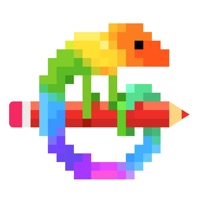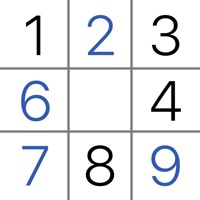Contact NU Support
Company Name: DarkWind Ltd.
About: Long ago, to calm the elemental spirits causing chaos across the Klein
Continent, Grand Sorcerer Huey placed elemental gemstones capable of regulating
nature in five altars, protecting them with magic seals. Every decade, Huey
would take his clan members to visit the altars to maintain the gemstones.
NU Customer Service 💢
The following contact options are available: Pricing Information, Support, General Help, and Press Information/New Coverage (to guage reputation). Discover which options are the fastest to get your customer service issues resolved.
Verified email
Contact e-Mail: ask-nucarnival-bliss@thedarkwind.com
Verified email ✔✔
E-Mail: ask-nucarnival-bliss@thedarkwind.com
Website: 🌍 Visit NU Website
Privacy Policy: http://terms.thedarkwind.com/en
Developer: DarkWind Ltd.
Privacy & Terms:
4 Most reported problems 😔💔
In cabin market, i can't buy stuff, it always sai connection error, please try again later, error code: 11080. While my wifi is super strong
Won’t Even Open The Actual Game
by Booberrytrain
This game has filled up my TikTok feed and, I’m not even going to lie, I only wanted to play for the boy with blue hair. But apparently the game doesn’t want me to play anything after the tutorial. There was a bit of a download at the beginning and I thought that’d be it because everything else ran smoothly. But then there’s a pop up for a second download and no matter what I try I can only get to 55% before there’s suddenly a network issue even though my internet is the strongest it can be, my phone shows it is at least, and I am right beside the Wi-Fi router. And every single time it says this it immediately resets progress all over again. I also made sure it’s not a memory issue as I have games like IDV, Genshin, PJSk on top of several social medias and other apps and it isn’t even that. Company just needs to fix whatever issue/bug that this is.
Can’t Play
by Scary Mary
After the main tutorial, the app brings me back to the main menu where I’m forced to restart the app to apply a download. Once I open the app back up and get started, the downloading crashes and says “Network Unstable, Please Try Again. Status: Download”. I’ve tried using my cellular data, my WiFi, a different WiFi and it still crashes. When trying it on my WiFi, I got to 74% before it gave me the error message and then tried to restart the downloading process. I can’t even play. I wanted to play this game but being forced to download and get glitchy behavior just forced me away.
What a Letdown
by ZŻŽŹZ
I was really excited to play this game after seeing an ad for it but it won't let me past the tutorial. It says it needs to download the remaining resources but never actually finishes downloading. It keeps blaming my wifi but its perfectly fine. I've seen other people in the reviews saying the same thing, a lot of which were posted almost a month ago. This is an issue that has been going on for a while. It's honestly really disappointing. The devs need to step up and fix this.
Have a Problem with NU: Carnival - Bliss? Report Issue
Why should I report an Issue with NU: Carnival - Bliss?
- Pulling issues faced by users like you is a good way to draw attention of NU: Carnival - Bliss to your problem using the strength of crowds. We have over 1,000,000 users and companies will listen to us.
- We have developed a system that will try to get in touch with a company once an issue is reported and with lots of issues reported, companies will definitely listen.
- Importantly, customers can learn from other customers in case the issue is a common problem that has been solved before.
- If you are a NU: Carnival - Bliss customer and are running into a problem, Justuseapp might not be the fastest and most effective way for you to solve the problem but at least you can warn others off using NU: Carnival - Bliss.