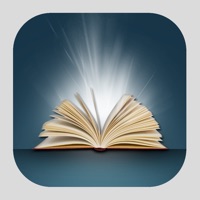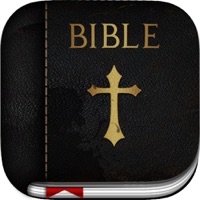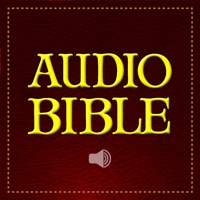Contact The Bible Memory App Support
Company Name: Millennial Apps, LLC
About: Millennial Media has been acquired by AOL.
Headquarters: Baltimore, Maryland, United States.
The Bible Memory App Customer Service 💢
The following contact options are available: Pricing Information, Support, General Help, and Press Information/New Coverage (to guage reputation). Discover which options are the fastest to get your customer service issues resolved.
NOTE: If the links below doesn't work for you, Please go directly to the Homepage of Millennial Apps, LLC
Verified email ✔✔
E-Mail: support@millennialsolutions.com
Website: 🌍 Visit The Bible Memory App Website
Privacy Policy: https://biblememory.com/TermsAndPrivacy.aspx
Developer: Millennial Apps - Scripture Typer Bible Memory
More Matches
Get Pricing Info for Millennial MediaContact Millennial Media! Or Contact Support
Need help using Millennial Media? Try their Help Center now!
Millennial Media in the News!
Social Support and Contacts
Millennial Media on Facebook!
Millennial Media on Twitter!
Millennial Media on LinkedIn!
3 Most reported problems 😔💔
Disappointed at cost to upgrade
by Truetheheart
I was getting to like the app and decided to upgrade. But the cost to get it adding NASB was too much when it didn’t even allow you to listen to the Bible when driving, mowing the lawn, working in the garage. It is not just important to memorize the Bible but also to understand all of God’s nature. I hold reading and listening higher then memorizing. With my Bible app I can look up a verse by knowing a part of the verse and search for a word or phase. But I would love to be able to have verses memorized also. Let me know when you have added the ability to listen to the Bible. I will keep your app on the back burner for now. I am using an app that allows me to record and play back. A have recorded 20 verses I want to memorize. I have made up flash cards also by pasting a verse into a label printing software and printing the label to put on index cards. I really like your concept better as it is all together. I am retired so I can’t spend the money on top of tithing like I used too. I have to save back for it and it needs to be worth it. Hope you can get the audio version on your app for that big a price.
Decent but could use some improvements.
by Averyangrycustomer123
It’s a little outdated and could use some updates for instance — being able to check the progress of other participants in a group as well as making it a little user friendly. The app I was using before this was much easier to navigate, however, I liked that this app allowed me to change versions for free and not be stuck memorizing KJV. It also does not show up in my notifications. When I search it in settings to turn on the notifications, it is not showing up. I’m still trying to learn how to navigate things like how to stop reviewing a verse our small group is no longer learning but still keep it as a verse that I have memorized. I don’t know. It’s just confusing maybe a tutorial would be great to include as well. Nonetheless, the app gets the job done and I’m still learning the verses. Just wish it was easier.
Keeps me coming back
by MaureenKim
I have tried several different apps for scripture memory and this is by far the best. I have memorized over 500 verses in less than 2 years. I almost never miss a day. I really appreciate that when I get a word wrong, my phone vibrates and the correct word goes right in. On the other app I was using I had to keep guessing until I got it right. I also appreciate that the place where I got the word wrong stays shaded in for a few reviews to help me remember. I appreciate that the app gives grace for typos. The other app didn't and I would be so tense during review, worried about not hitting the key exactly. It became more about finger placement and less about learning verses. The other app made me feel like I was always being tested. This one makes me feel like I'm being instructed. Huge difference. I LOVE the review schedule. Every morning I wake up and my verses for the day are waiting. As I master them and recall them accurately, they are scheduled for review less and less frequently. That way I can concentrate on the ones I am learning.
update: still love it but lately my longer passages (whole chapters) have started disappearing during review. The page goes blank and I have to start over. So I contacted support and they fixed it with their next update. These guys are amazing. And they added a lock button. I love the lock button!!
Have a Problem with The Bible Memory App? Report Issue
Why should I report an Issue with The Bible Memory App?
- Pulling issues faced by users like you is a good way to draw attention of The Bible Memory App to your problem using the strength of crowds. We have over 1,000,000 users and companies will listen to us.
- We have developed a system that will try to get in touch with a company once an issue is reported and with lots of issues reported, companies will definitely listen.
- Importantly, customers can learn from other customers in case the issue is a common problem that has been solved before.
- If you are a The Bible Memory App customer and are running into a problem, Justuseapp might not be the fastest and most effective way for you to solve the problem but at least you can warn others off using The Bible Memory App.