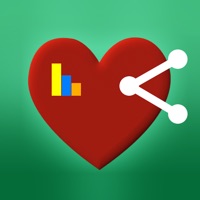Contact Blood Pressure Companion Support
Company Name: Maxwell Software
About: Maxwell Health is a technology platform and innovative marketplace solution that makes benefits and
HR simple.
Headquarters: Boston, Massachusetts, United States.
Blood Pressure Companion Customer Service 💢
The following contact options are available: Pricing Information, Support, General Help, and Press Information/New Coverage (to guage reputation). Discover which options are the fastest to get your customer service issues resolved.
NOTE: If the links below doesn't work for you, Please go directly to the Homepage of Maxwell Software
Verified email
Contact e-Mail: maxwellsoftware@gmail.com
More Matches
Get Pricing Info for Maxwell HealthContact Maxwell Health! Or Contact Support
Need help using Maxwell Health? Try their Help Center now!
Maxwell Health in the News!
Social Support and Contacts
Maxwell Health on Facebook!
Maxwell Health on Twitter!
Maxwell Health on LinkedIn!
3 Most reported problems 😔💔
I do like it but a few changes would mean love
by Iambookjunky
I am new to blood pressure tracking. I found this when I went looking for an app to help me track my blood pressure. I do like the app but there are some changes I would like to make to it it would make it absolutely perfect. The sliding entry system well easy to use I don’t like as much as being able to enter the numbers myself in an easy to use format because my blood pressure goes all over the place. And well a slide will be at 1:10 after one use it can go up to 155 when I need to adjust it for the next use which isn’t really convenient.
Ok but not great
by TimberKat
This is OK to keep a record of your blood pressure but I don’t like that you’re not able to just type in your systolic and diastolic and you’re forced to use the dial. But the main thing I don’t like is that the notes are hidden. In order to see your notes (ie. L Arm, after walk) that you made on that particular entry, one has to go in like your editing the entry then click the Notes tab at the top to see what you wrote. I wish notes were displayed underneath the blood pressure entry. I’m starting to look for another app that is better.
Ok, But Dilutes Data
by Miniappleman
Overall this app is fine. But the PDF reporting leaves a lot to be desired. While the report will include details of each reading taken during the day, the charts average out the day’s readings.
Example, BPM at 112 for one at rest reading. But because others that same day were 70’s - 80’s the high BPM is lost on the charts that my doctor will give a quick look.
Graph needs to have option to show the spread of readings for the day. Not show just an average chart point at 89 BPM for that day.
Only having a point for the average of all the readings for the day dilutes the data and has given my doctor a need to question the chart data sent. So lately only sending the report with each reading. And that doesn’t show trends as the graph would.
A chart like the stock market hi/lo/close style would be much more helpful for a doctor to quickly pinpoint issues that a single averaged point does not.
Have a Problem with Blood Pressure Companion? Report Issue
Why should I report an Issue with Blood Pressure Companion?
- Pulling issues faced by users like you is a good way to draw attention of Blood Pressure Companion to your problem using the strength of crowds. We have over 1,000,000 users and companies will listen to us.
- We have developed a system that will try to get in touch with a company once an issue is reported and with lots of issues reported, companies will definitely listen.
- Importantly, customers can learn from other customers in case the issue is a common problem that has been solved before.
- If you are a Blood Pressure Companion customer and are running into a problem, Justuseapp might not be the fastest and most effective way for you to solve the problem but at least you can warn others off using Blood Pressure Companion.