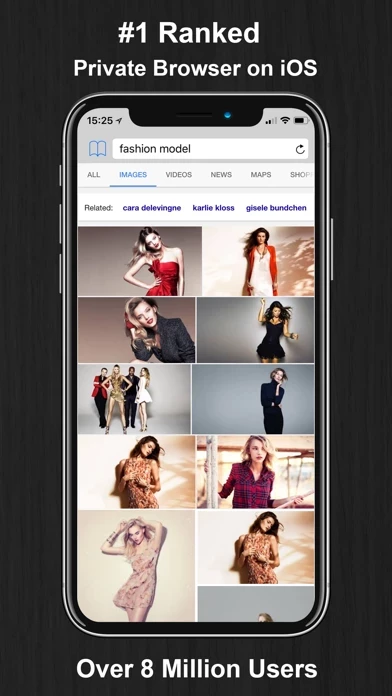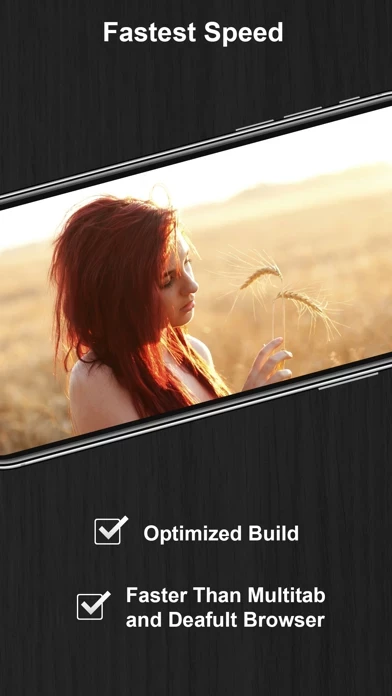Private Browsing White Reviews
Published by Savy Soda on 2025-04-10🏷️ About: Introducing the PRO Edition of our most popular private web browser! With improved minimalist design for iPhone and iPod. Improved speed on iPhone and iPad with Retina Display! Finally, you can view all your websites PRIVATELY and in FULL SCREEN on your iPhone, iPod, and iPad! This is the simple, no frills web browser you've been waiting for.