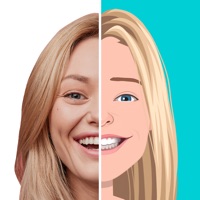Contact Mirror Deluxe Support
Company Name: Maxim Frolov
About: The best mirror is the one that is always with you. Using the front camera on
your iPhone, iPod, or iPad, Mirror Deluxe reflect an image even better than your
compact.
Mirror Deluxe Customer Service 💢
The following contact options are available: Pricing Information, Support, General Help, and Press Information/New Coverage (to guage reputation). Discover which options are the fastest to get your customer service issues resolved.
NOTE: If the links below doesn't work for you, Please go directly to the Homepage of Maxim Frolov
Verified email
Contact e-Mail: support@fairy.tools
3 Most reported problems 😔💔
Great Mirror app only has one FLAW!!!
by M.Y.T.H.Ink
So when I got this mirror App there were only 2 others on the App Store and both put constant AD’s your trying to use mirror and in 10 AD. This app does not have constant AD’s popping up using the entire screen.
Only issue it has that start recently. Tried Deleting and reinstall FLAW still their. So here is the Flap if you have an iPAD with stand to use on it’s side the video will be side ways. The way to Fix this is flip the iPad 90º so the mirror show your reflection correctly then lock the screen from rotating. Now you can use the mirror on it’s side. Once done you need to unlock the screen.
Developers please FIX!!! Basically if the issue is resolved this definitely is a 5 Star App.
Pretty good camera app.
by I Mildew
I did test the make up light that they give you, it is good for if you’re sitting in the back of an Uber and you want to put your lipstick on , the camera make up light allows you to have light in a dark car to make sure your lipstick is correctly applied. I took off one star because I did not easily see how you could increase magnification if there’s something in your eye you need to remove.
Great mirror app!
by Bushwickinit
Using this app on my phone in tandem with a video recording app on my laptop which can record what’s on the phone screen for teaching purposes. The iPhone camera has the “buttons” which appear in the video. This mirror doesn’t have those buttons on the screen which makes it much preferable! 👍👍
Have a Problem with Mirror Deluxe? Report Issue
Why should I report an Issue with Mirror Deluxe?
- Pulling issues faced by users like you is a good way to draw attention of Mirror Deluxe to your problem using the strength of crowds. We have over 1,000,000 users and companies will listen to us.
- We have developed a system that will try to get in touch with a company once an issue is reported and with lots of issues reported, companies will definitely listen.
- Importantly, customers can learn from other customers in case the issue is a common problem that has been solved before.
- If you are a Mirror Deluxe customer and are running into a problem, Justuseapp might not be the fastest and most effective way for you to solve the problem but at least you can warn others off using Mirror Deluxe.