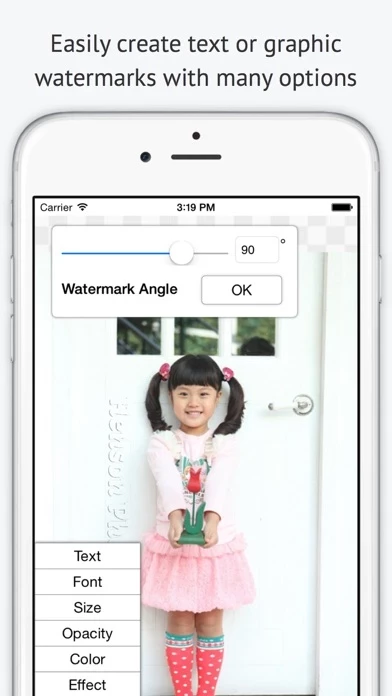iWatermark Reviews
Published by Plum Amazing Software LLC on 2022-02-03🏷️ About: Works great on iOS 11 and iPhone X! Thanks to users for the 1441 ***** 5 star reviews on iTunes! The essential Watermarking App for Professionals, Business and Personal Use. Easily, secure and protect your photos with a text, graphic, signature or QR watermark.