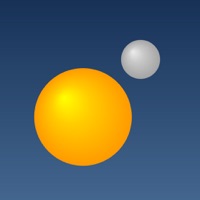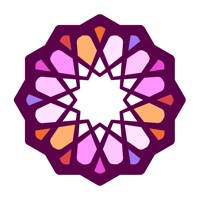Contact Focalware Support
Company Name: Warner Photography, Inc.
About: Focalware calculates sun and moon position for a given location and date. Use
the interactive compass to determine the path and height of the sun or moon.
Focalware Customer Service 💢
The following contact options are available: Pricing Information, Support, General Help, and Press Information/New Coverage (to guage reputation). Discover which options are the fastest to get your customer service issues resolved.
NOTE: If the links below doesn't work for you, Please go directly to the Homepage of Warner Photography, Inc.
Verified email ✔✔
E-Mail: developer@astrospheric.com
Website: 🌍 Visit Astrospheric Website
Privacy Policy: https://astrospheric.com/privacypolicy.php
Developer: Daniel Fiordalis
3 Most reported problems 😔💔
Great but could be better for the price
by Harris Charalambous
A great start, but for the money this should be a much more serious app.
- How about Dusk and Dawn times also listed along with sunrise and sunset times.
- The locations list is very limited! Looking up coordinated for a city is one thing but not having a whole country listed is a little ridiculous.
- I think it would be more useful if the homepage read the current time altitude and azimuth and not the sunrise data, that way we know what we are looking at when we are on location at that particular moment. Let the user adjust from there if they want.
- Would love to have the ability to take a snapshot with the phone camera and have the app stamp it with the current data.
Working compass would be nice...
by Luc N.
The built-in compass in Focalware is not working on my iPhone 4 running iOS 5.0.1, and it is annoying. I'm not alone. I was told it's a known bug, and that it may be fixed in the next update. In the mean time it make this application, in my opinion and experience, a second grade application. If you intend to use it on the same setup than mine (iPhone 4 & 5.0.1) you may want to consider waiting for the upgrade, and check if it fixes this problem.
Definitely fun to play with
by Robyng49
I had no idea how to use this when i first got it so i emailed customer service. And i got the person who designed it to explain it to me. I thought that was pretty cool. As to how it works. I find it is decently accurate. Not perfect 100% of the time but pretty much dead on most of the time. At least so far. Yesterday i went out to a few of my favorite locations and saved them in my favorites. This is very cool cause i will be able to predict when i can go to anyone of these places when the sun or moon is in the perfect position for a shot i may be visualizing. Granted, you do not have to physically go to these places to add to your favorites - you can simply use the map to hone in on a spot and save it that way too. But i like knowing that if i go to a spot to save it, it is in the exact area i want to shoot and i can visualize the shot better. Either way is fine. I am giving this 4 stars instead of 5 because of the few instances i have seen it be off. Otherwise, I am more than happy to have this app in my arsenal of goodies for photography.
Have a Problem with Focalware? Report Issue
Why should I report an Issue with Focalware?
- Pulling issues faced by users like you is a good way to draw attention of Focalware to your problem using the strength of crowds. We have over 1,000,000 users and companies will listen to us.
- We have developed a system that will try to get in touch with a company once an issue is reported and with lots of issues reported, companies will definitely listen.
- Importantly, customers can learn from other customers in case the issue is a common problem that has been solved before.
- If you are a Focalware customer and are running into a problem, Justuseapp might not be the fastest and most effective way for you to solve the problem but at least you can warn others off using Focalware.