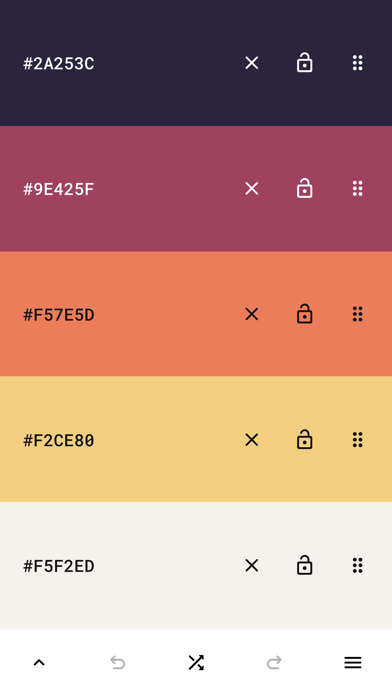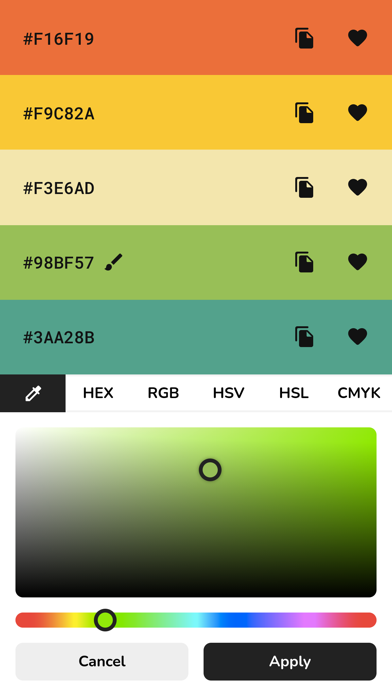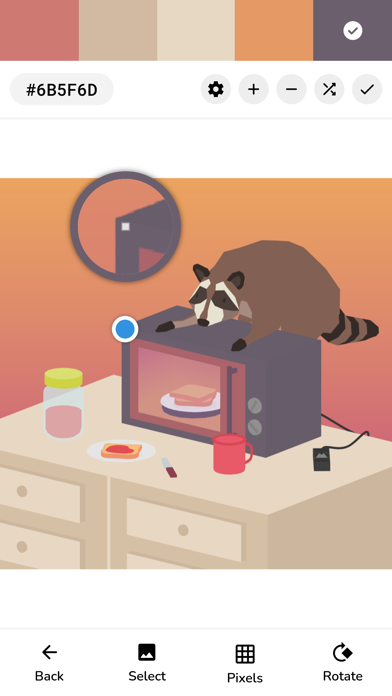Pigments Status
Are you having issues? Select the issue you are having below and provide feedback to Pigments.
Have a Problem with Pigments - Color Palettes? Report Issue
Common Pigments Problems & Solutions. Troubleshooting Guide
Complete guide to troubleshoot Pigments app on iOS and Android devices. Solve all Pigments app problems, errors, connection issues, installation problems and crashes.
Table of Contents:
Some issues cannot be easily resolved through online tutorials or self help. So we made it easy to get in contact with the support team at SORIN COVOR, developers of Pigments.
this app is the all-around tool when it comes to creating and editing color palettes. - Simple - Create color palettes with a simple tap. - Adjustable colors - Tweak individual colors by using the color picker mode of your choice (visual, HEX, RGB, HSV, HSL or CMYK color picker). - Adjustable palette - Tweak the hue, saturation, brightness or temperature of the entire color palette. - Adjustable size - Each color scheme can have up to 30 colors. - Multiple generator types - Select from a variety of modes used for generating starter color palettes including random, gradient, pastel, neutral, metallic, color wheel harmonies (monochromatic, analogous, complementary, compound, triadic, tetradic and rectangle), experimental modes powered by artificial intelligence and more. - History - Undo or redo any changes made to the color palette. - Reorder - The colors can be arranged in any order. - Lock colors - Prevent certain colors from changing when generating a new color scheme. - Contrast checker - Check the contrast score between two colors. - Simulate color vision deficiencies - Validate the accessibility of a color palette by simulating color blindness (protanopia, protanomaly, deuteranopia, deuteranomaly, tritanopia, tritanomaly, achromatopsia, achromatomaly). - Image color picker - Create color palettes from images by selecting the colors manually or by using the auto pick feature. - Save for later - The colors/palettes can be saved and tagged. The data is stored locally in your library. - Browse - Browse an online selection of color palettes. - Export - Export the color palettes in various formats. - Share - Create a link to a palette and share it with other people.