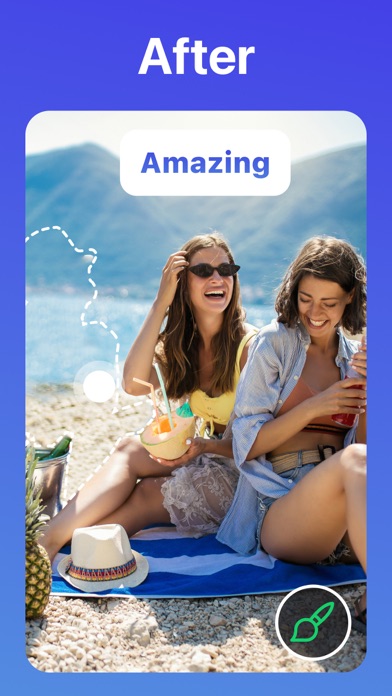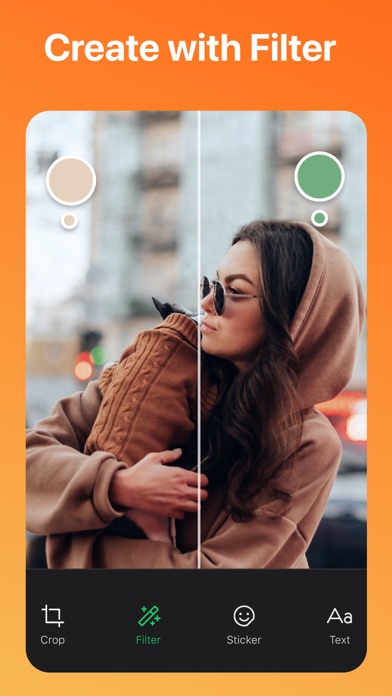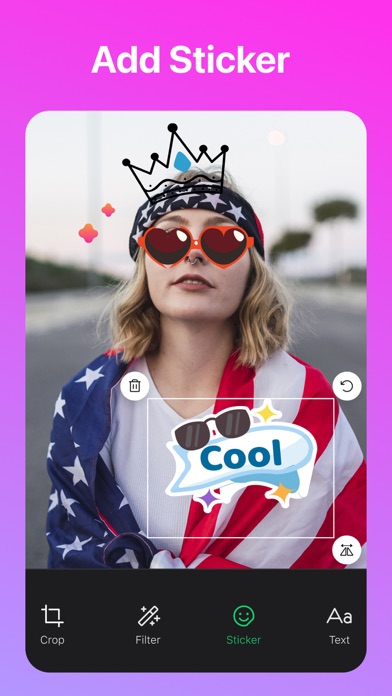Retouch Remove Objects Status
Are you having issues? Select the issue you are having below and provide feedback to Retouch Remove Objects.
Have a Problem with Retouch Remove Objects: Snapix? Report Issue
Common Retouch Remove Objects Problems & Solutions. Troubleshooting Guide
Complete guide to troubleshoot Retouch Remove Objects app on iOS and Android devices. Solve all Retouch Remove Objects app problems, errors, connection issues, installation problems and crashes.
Table of Contents:
Some issues cannot be easily resolved through online tutorials or self help. So we made it easy to get in contact with the support team at MatechMobile Software JSC, developers of Retouch Remove Objects.
Verified email ✔✔
E-Mail: mobile-support@wellycorp.com
Website: 🌍 Visit AI Photo Editor, AI Bg Remover Website
Privacy Policy: https://snapix.wellycorp.com/privacy-policy/
Developer: Welly Corp Co., LTD
Download SNAPIX: Retouch, Remove Object immediately, and don't be afraid to use the magic eraser with many excellent blemish remover photo tools in RetouchRemoveObjects to see the magical happen to your images! • Subscriptions are available to enable all functions and provide unlimited access. • If you are not canceled 24 hours before the end of the current period, subscriptions will automatically renew. SNAPIX: Retouch, Remove Object provides the following benefits: a user-friendly photo eraser, understandable functionality, the ability to remove bg more efficiently, personalization to erase objects and remove people from photos. SNAPIX: Retouch, Remove Object is an excellent photo remove object free fix tool which helps remove background images and photo retouch from photographs with the fingertips of your fingers. From providing remove photoshop background services to object removal, SNAPIX, with its magic eraser, will indeed offer you the most satisfactory quality. SNAPIX has an incredible picture eraser function that lets you effortlessly and immediately remove unwanted objects or people from your photographs. It saves you time in edit pictures along with a background eraser using a rapid, efficient, and simple photo editor. The result after using SNAPIX: Retouch, Remove Object will surely make you happy. Now you can remove watermarks easily with this fantastic photo editor. Then, you can choose between 4 magical photo editing tools: Brush, Lasso, Line, and Eraser. Do you need to remove background and undesired elements from your pictures but really don't know how to improve them? However, the function that makes your photo stand out and be one of a kind is that you can add stickers, memes, and your favorite text to the picture. After that, you can select the area you want to erase and lets SNAPIX do the rest with its magic eraser. First of all, decide which photo you want to retouch. As a result, it will make your image better to avoid the photobombers wrecking your most impressive shots or annoying aspects ruining your desired photos. All you need to do is go through a few simple steps, and this picture editor with detailed tips that help you understand how to do it. Like other basic free picture editing apps, you can crop your image in any shape and ratio.