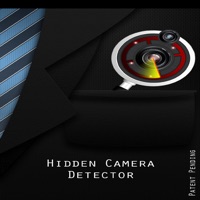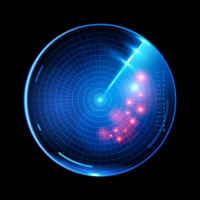BFind Status
Are you having issues? Select the issue you are having below and provide feedback to BFind.
Summary of BFind Problems 😠👌🔥
- The app is associated with a scam that tries to trick users into downloading it.
- The app falsely claims that the user's device has a virus.
- The app requires a yearly fee for protection, which some users may find inconvenient or expensive.
Have a Problem with BFind - Detect Devices? Report Issue
Common BFind Problems & Solutions. Troubleshooting Guide
Complete guide to troubleshoot BFind app on iOS and Android devices. Solve all BFind app problems, errors, connection issues, installation problems and crashes.
Table of Contents:
Some issues cannot be easily resolved through online tutorials or self help. So we made it easy to get in contact with the support team at VestaSRL, developers of BFind.
Your missing device may sleep soon after you have misplaced them, so download BFind and start searching immediately to ensure you will be able to find your missing bluetooth device. ... Show more