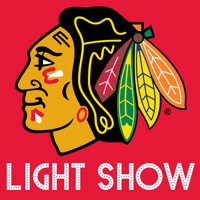Contact BLACKPINK LIGHT STICK v2 Support
Company Name: YG PLUS, Inc.
About: BLACKPINK LIGHT STICK v2
Light Stick to Smartphone Bluetooth
Turn on the light
stick and press the button twice to enter Bluetooth mode.
If you turn on the
Bluetooth function of your smartphone and the light stick is close to your
smartphone screen,
The light stick and the smartphone are interlocked.
BLACKPINK LIGHT STICK v2 Customer Service 💢
The following contact options are available: Pricing Information, Support, General Help, and Press Information/New Coverage (to guage reputation). Discover which options are the fastest to get your customer service issues resolved.
Verified email ✔✔
E-Mail: app.ygselect@gmail.com
Website: 🌍 Visit BLACKPINK LIGHT STICK v2 Website
Privacy Policy: http://www.ygeshop.com/m/privacy.html
Developer: YG PLUS
3 Most reported problems 😔💔
2 firmware updates, second one frozen
by Angry Bird Veteran
App is clearly connecting to my light and does fine during the first firmware update, but once I hit “ok” for the next step, it starts a second firmware update (with Korean writing where it previously indicated my percent progress) and it just remains at zero percent while the light keeps blinking blue (during first firmware update it remained solidly blue throughout update).
Please help! We bought this version bc of the Bluetooth capabilities. If I could get the app to connect, I would love to be able to give this a higher rating. It is a cool product if the software worked and if there was an easier way to contact the manufacturer for customer support.
LIGHTSTICK isn’t playing with the music
by Kennethtran123
This is my experience with the LIGHTSTICK v2 bought it to support the girls, but the light stick seems a little low budget and isn’t working very well.
Things that’s working: the 3 different types of pink light mode.
What I’ve encountered: LIGHTSTICK shut off and doesn’t work by itself, it saids its connected but doesn’t connect to the music? If you leave the app (specifically for the LIGHTSTICK), it will disconnect immediately, even if you’re going to the websites that the app listed for you to connect.
Have been trying all different kind of ways multiple times, it doesn’t connect to the music. If anyone know how to fix it, please let me know, thanks!
Updates Over and Over Again
by BlinkUser27
I’ve been struggling for awhile now and I hope this can gain some attention so someone can help me😭
Somethings I noticed differently from what I’ve seen online:
1. When u go in, for me the OT4 pic on the top is the shut down concept photo instead of LSG. This even the pics under the app description is the LSG era so idk if the app update had a problem or something but that’s one thing I noticed.
2. On the bottom, it saids connect to BP lightstick v2 instead of BP lightstick Detect.
3. My updating takes so much faster than what I’ve seen online. Afterwards, it said to hold and press button to turn on and double click to enter Bluetooth mode even tho it was on and on Bluetooth mode the entering time.
And then the cycle continues and I update over and over again…
Idk what to do right now and I actually found out I’m not the only one struggling with this…
Can someone please help me tysm🥲🥲🥲
Have a Problem with BLACKPINK LIGHT STICK v2? Report Issue
Why should I report an Issue with BLACKPINK LIGHT STICK v2?
- Pulling issues faced by users like you is a good way to draw attention of BLACKPINK LIGHT STICK v2 to your problem using the strength of crowds. We have over 1,000,000 users and companies will listen to us.
- We have developed a system that will try to get in touch with a company once an issue is reported and with lots of issues reported, companies will definitely listen.
- Importantly, customers can learn from other customers in case the issue is a common problem that has been solved before.
- If you are a BLACKPINK LIGHT STICK v2 customer and are running into a problem, Justuseapp might not be the fastest and most effective way for you to solve the problem but at least you can warn others off using BLACKPINK LIGHT STICK v2.