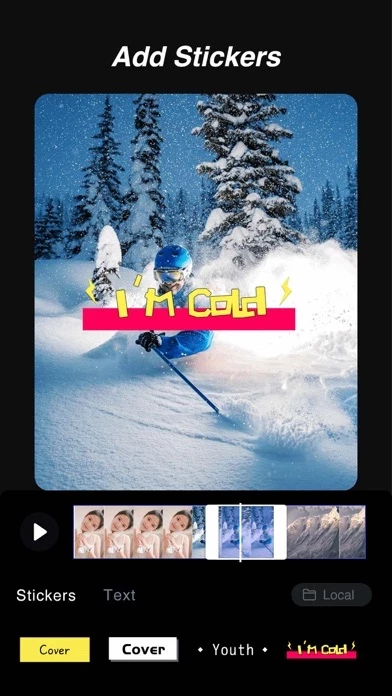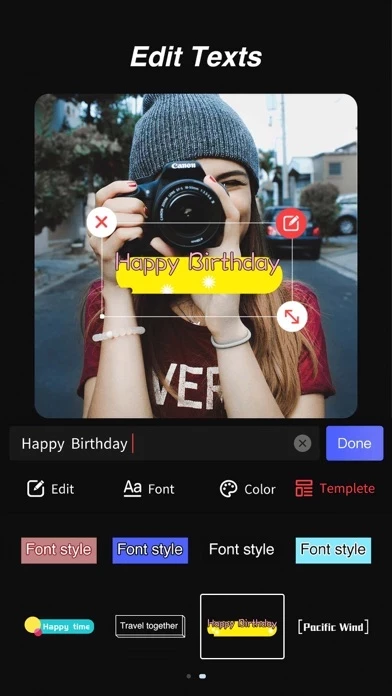QuiCut Video Editor Maker Reviews
Published by 深圳掌上远景科技有限公司 on 2020-06-05🏷️ About: QuiCut is a video editing app that allows users to create customized videos on their phones. It offers a range of features such as trimming, merging, splitting, adding stickers, text, and music, applying filters, and creating video collages. The app also allows users to rotate videos, transform MP4 to GIF, and customize the background of their videos. QuiCut offers a subscription service that provides access to all functions and paid materials.