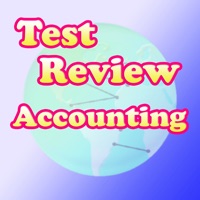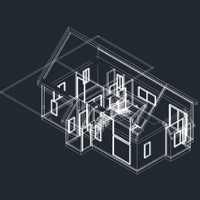Contact Charger Master Support
Company Name: 东海 刘
About: The charging sound is now online, making you the brightest boy in the village
instantly! Charging sound, unplugged sound, full battery sound, low battery
sound, there is always one that belongs to you~
New function of charging
animation, carefully design a number of exquisite animations, reject the fuzzy
mosaic animation, bring different charging experience.
New feature of automatic
charging test is comming.
Charger Master Customer Service 💢
The following contact options are available: Pricing Information, Support, General Help, and Press Information/New Coverage (to guage reputation). Discover which options are the fastest to get your customer service issues resolved.
NOTE: If the links below doesn't work for you, Please go directly to the Homepage of 东海 刘
80% Contact Match
Developer: NUOTEC STUDIO
E-Mail: ttecstudio@gmail.com
Website: 🌍 Visit Charging Master Website
78.57% Contact Match
Developer: Heartinz Technologies Pvt Ltd
E-Mail: support@heartinz.com
Website: 🌍 Visit Charge Meter Website
50% Contact Match
Developer: ChargePoint, Inc.
E-Mail: support@chargepoint.com
Website: 🌍 Visit ChargePoint Website
3 Most reported problems 😔💔
Not worth ya time
by Shadnicer
Everyone uses the app just because of the animation feature but guess what? Without paying you can’t even use a animation. Not even your very own custom one. And the animations the app supports can’t use none of it because you must pay just to use an animation that doesn’t even appear when your phone is locked
This might be a good app, but….
by Danwgd
….I can find no information anywhere on how to use it. There are many abbreviations next to a lot of numbers and some numbers without even an abbreviation, but no explanation on what any of them mean. Much of this is probably of no importance to me, however, there is no way to learn what information is and isn’t important to a normal user. This app was recommended as a way to find what wattage that wall chargers are putting out to iPad/iPhone. I did find out how to do that, I think, but I question the accuracy. I recently bought half a dozen chargers that were advertised as being high speed, 20 watts and high speed, 30 watts, as well as different makes of high speed lightening cables. When I use the app to test any of them, I get various wattages from 2.5 to 12.5. What am I missing or doing wrong? I’d really like to buy the version of the app that costs $1.99, but I hate to waste the two bucks on something I can’t understand or use. I’d welcome comments to help me solve this dilemma.
Doesn’t work on Lock Screen
by Jay.Rocca
The animation doesn’t play on the lock screen unless your phone is already unlocked. I assumed it would do the animation on my lock screen as soon as I plugged it in, but the phone needs to be awake & unlocked for the animation to play, might as well leave it on the preview screen when you want to charge.
Have a Problem with Charger Master? Report Issue
Why should I report an Issue with Charger Master?
- Pulling issues faced by users like you is a good way to draw attention of Charger Master to your problem using the strength of crowds. We have over 1,000,000 users and companies will listen to us.
- We have developed a system that will try to get in touch with a company once an issue is reported and with lots of issues reported, companies will definitely listen.
- Importantly, customers can learn from other customers in case the issue is a common problem that has been solved before.
- If you are a Charger Master customer and are running into a problem, Justuseapp might not be the fastest and most effective way for you to solve the problem but at least you can warn others off using Charger Master.