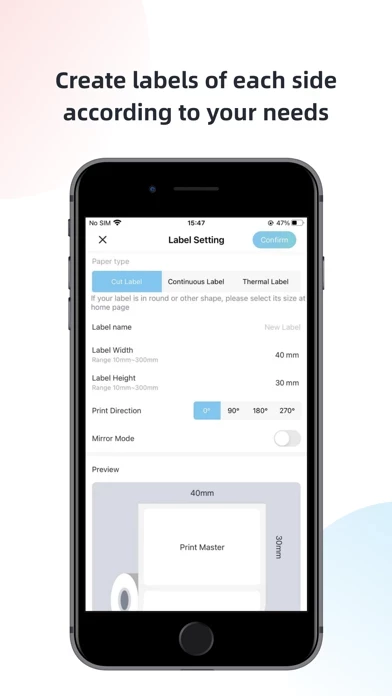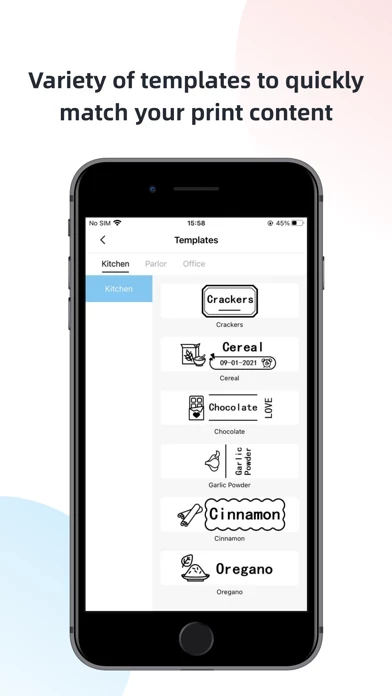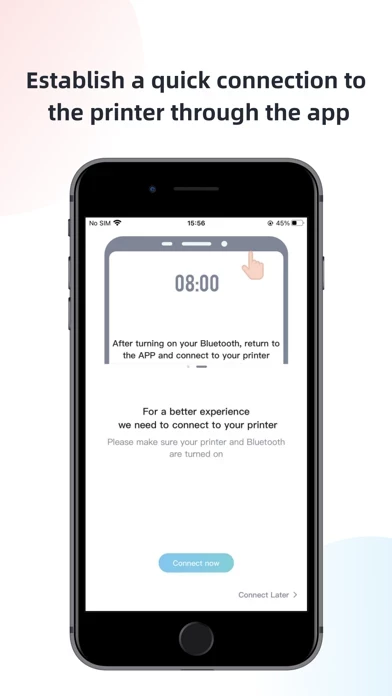What can I say, I just purchased my 3rd Phomemo label maker, am I addicted to them, maybe…. I actually purchased my first one years ago that I use for larger labels, then I bought one for my friend who kept asking to borrow mine, and then when I needed to just print out smaller labels for files I went and purchased a D30 and really enjoy all the things I can do with it. The only issue I have with it, is that I can use it in every room in my home, and bc it is so small I am constantly having to remember where I left it last. If Phomemo were to ask me how they could improve it, I would have to tell them that my only request, would be to see if they could make it beep and work with “find my device” on my iPhone. 🙏😆💜