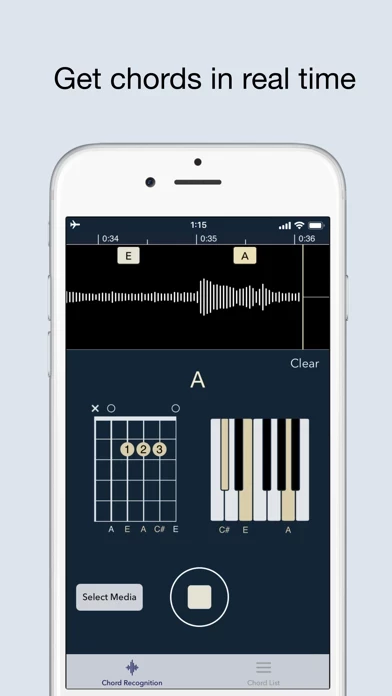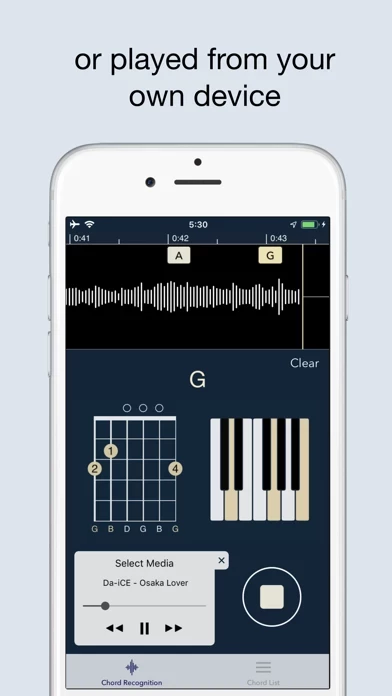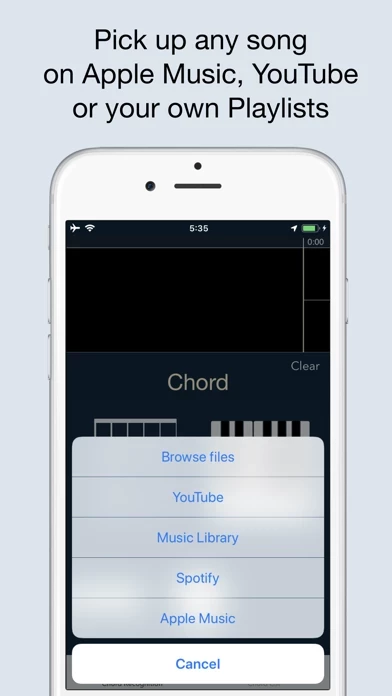Chord ai - Play any song! Reviews
Published by Nomad AI OU on 2024-10-09🏷️ About: Chord ai is an app that uses artificial intelligence to find chords, beats, and voicings for any song instantly and reliably. It can recognize common and advanced chords, chord inversions, and specific voicings and positions. The app also features beat tracking, separation into multi-tracks, advanced replay controls, and the ability to save and share transcriptions. Users can select their preferred instrument among piano, guitar, or ukulele and learn new chord positions from the app's massive library.