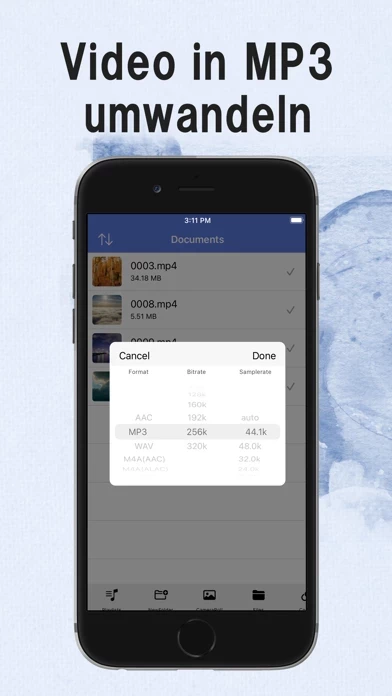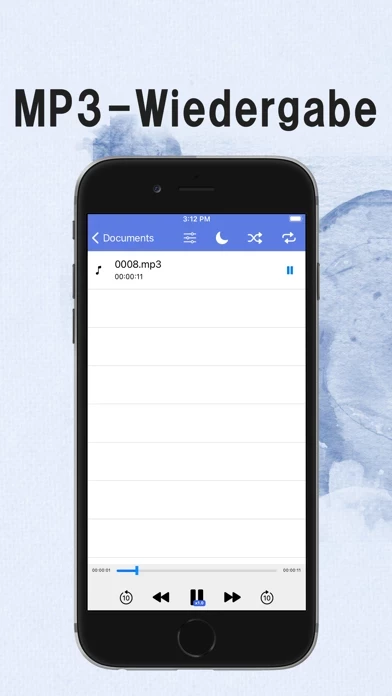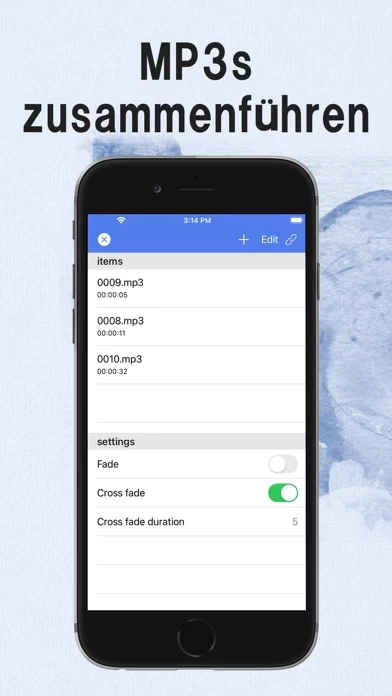EasyMp3 Video to mp3 Converter Reviews
Published by WEBDIA INC. on 2025-01-12🏷️ About: You can extract mp3s from video files and edit the extracted audio files. Simple yet high-speed operation for video sound source and audio conversion ■ Main functions - Extracting and converting audio from video files - Reconversion of audio files - Send audio files to other apps - Receiving audio / video files from other apps - Play music / audio files - Background playback - Control with genuine earphones - Edit ID3 tag.