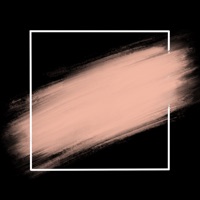Contact Artstudio Pro Support
Company Name: Lucky Clan
About: Introducing Artstudio Pro, the most powerful painting and photo editing app
available for both iOS and macOS. The successor to our famous ArtStudio app has
been redesigned bringing many new features and improvements taking full
advantage of the latest technologies Metal, iCloud Drive, Apple Pencil, and
optimized for 64-bit multi-core processors to achieve the smoothest possible
workflow.
Artstudio Pro Customer Service 💢
The following contact options are available: Pricing Information, Support, General Help, and Press Information/New Coverage (to guage reputation). Discover which options are the fastest to get your customer service issues resolved.
NOTE: If the links below doesn't work for you, Please go directly to the Homepage of Lucky Clan
72.22% Contact Match
Developer: Fotoview
E-Mail: contact@fotoview.nl
Website: 🌍 Visit Pop Art Studio Pro Website
3 Most reported problems 😔💔
Keep Going Back to Art Studio
by Blue Max Snake Driver
Years ago, when I found “Art Studio,” I was ecstatic. It was easy to use and met all my needs. Then along came “Pro.” I was all in until I found myself getting frustrated and constantly asking myself, “Do I really want to spend the next half an hour trying to find a feature that used to take me only seconds to find in the legacy app.” More times that not, I head back to “Art Studio.” Some might say, “you just might not be tech savvy enough.” My counter to that is that is two fold. For me, art is way for me to relax and to have fun while being creative. Secondly, throughout my over fifty year career of military and civilian flying, I have flown and taught others to fly some very sophisticated aircraft. One constant theme in evaluating “new technology “ is how user friendly is it? Can I quickly and easily select a particularly function or do I have to dig through a ten step process to get to it? The simple way can sometimes be more powerful and infinitely more enjoyable than digging through one hundred pounds of “high tech” features crammed into a one pound bag hidden in six foot deep hole.
Needs some work
by Vexisss
To start off, let me say that I LOVE ArtStudio and Luckyclan. The original ArtStudio has allowed me to create my best visual art since I was in eighth grade, up until now— I’m in 11th grade.
This is a very sleek app, and clearly a lot of thought has gone into its development as well as time and energy. However, it is very tiring and almost frustrating to use it from what I have seen so far, with a lot of features it doesn’t need and a lot of unnecessary steps to do things a single command would do. It seems TOO responsive and very sensitive at times, especially to rotation and zooming, and the transform option is not very responsive. The UI and the way the brushes functioned in the old app, as well as the delay/lack thereof on certain things in the old app was what made it attractive to me as a learning artist, and it still is! The complication of the new app is what makes it so hard to use, as for a person like me, a user-friendly setup is COMPLETELY required. Its interface is nice, however it is NOT user friendly. Too complicated with too many hidden features, and it’s so... I don’t know, flat? Like. It’s not fun to use due to the look of it.
I however am staying positive and looking forward to future updates and will continue to try to learn the app. I’m not giving up just yet! But my main art app for now— as art is how I make money— will have to be ArtStudio for iPad. Thank you!
Love it, but theres just one thing i really need…
by SmugglingMilk
TLDR I need glow dodge.. everything is great, truly, I’ve been using this app for a while and i can work with it, but I NEED glow dodge.
I came here from CSP because i was sick of how they double standard their software, as long as you are PC you are free to buy it in one payment, but the price for ipad usage was going up and up from 60 to 70 to 80$ a year. I had this app ever since launch, but at that time there was still a lot of features to be added and glitches to be fixed to I held off on using it until it was better. But after coming for CSP, and having something that instantly brightens my art the way glow dodge does, i cannot survive. My art is alright currently, im not “amazing” by any means, but I truly do use these kinds of tools a lot because of my habits to make the image dull to emphasize the focal point after. Glow Dodge was the tool I used most to achieve this. Color dodge was meh.. and unfortunately thats the thing we sorta have right now is color dodge, there really isnt a tool that makes colors more vibrant, just ones that put hazy color filters, and a LOT of the filters have the same effect.
Have a Problem with Artstudio Pro: Draw, Paint? Report Issue
Why should I report an Issue with Artstudio Pro: Draw, Paint?
- Pulling issues faced by users like you is a good way to draw attention of Artstudio Pro: Draw, Paint to your problem using the strength of crowds. We have over 1,000,000 users and companies will listen to us.
- We have developed a system that will try to get in touch with a company once an issue is reported and with lots of issues reported, companies will definitely listen.
- Importantly, customers can learn from other customers in case the issue is a common problem that has been solved before.
- If you are a Artstudio Pro: Draw, Paint customer and are running into a problem, Justuseapp might not be the fastest and most effective way for you to solve the problem but at least you can warn others off using Artstudio Pro: Draw, Paint.