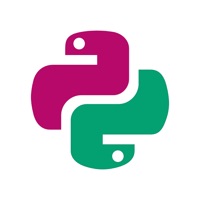Contact Python SQL Support
Company Name: Fedor Obraztsov
About: Learning Python and SQL syntax on specific code examples.
• Python:
- How to
get a substring?
- How to declare a generalized method?
- How to perform a
database query?
• SQL:
- How to combine multiple tables in a single query?
- How to sort the result of grouping data?
- What types of data are there in
SQL Server?
These and over 400 of other code samples are available in the
application.
Python SQL Customer Service 💢
The following contact options are available: Pricing Information, Support, General Help, and Press Information/New Coverage (to guage reputation). Discover which options are the fastest to get your customer service issues resolved.
NOTE: If the links below doesn't work for you, Please go directly to the Homepage of Fedor Obraztsov
Verified email ✔✔
E-Mail: obraztsov-develop@yandex.ru
Website: 🌍 Visit Python Recipes Website
Privacy Policy: http://www.code-samples.ru/node/696
Developer: Obraztsov Fedor Alexandrovich
3 Most reported problems 😔💔
Purchases do not work
by SouthPoleCat
Initially I thought, what a great app! So, I went ahead and purchased all available items, one by one. Next time when I opened the app, all purchases were not active. Tried “restore purchases”, but the app just hanged showing a spinning wheel. What a sham!
looking good, but you need to pay for full access
by Dongriinc
Both python and sql examples look good. The code examples are clean and easy to follow, but very basic.
A note to developer, there are some Russian text in the gui under sql/ select clause ordering.
So Handy
by Beau In Dallas Tx
Paid for the pro, and I gotta say this thing is a top notch reference. Great value, so handy. Thanks for making a good app.
Have a Problem with Python & SQL? Report Issue
Why should I report an Issue with Python & SQL?
- Pulling issues faced by users like you is a good way to draw attention of Python & SQL to your problem using the strength of crowds. We have over 1,000,000 users and companies will listen to us.
- We have developed a system that will try to get in touch with a company once an issue is reported and with lots of issues reported, companies will definitely listen.
- Importantly, customers can learn from other customers in case the issue is a common problem that has been solved before.
- If you are a Python & SQL customer and are running into a problem, Justuseapp might not be the fastest and most effective way for you to solve the problem but at least you can warn others off using Python & SQL.