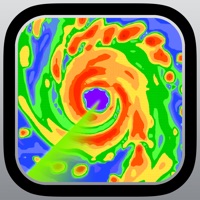Contact Live Chasing Support
Company Name: Tyler Youschak
About: Real Living | At Home is a real estate company which servies Maryland, DC and Virginia.
Headquarters: Chevy Chase, Maryland, United States.
Live Chasing Customer Service 💢
The following contact options are available: Pricing Information, Support, General Help, and Press Information/New Coverage (to guage reputation). Discover which options are the fastest to get your customer service issues resolved.
NOTE: If the links below doesn't work for you, Please go directly to the Homepage of Tyler Youschak
Verified email ✔✔
E-Mail: tyler@cirrus.tech
Website: 🌍 Visit Live Chasing Website
Privacy Policy: http://livestormchasing.com/privacy-policy
Developer: Joseph Adair
More Matches
Get Pricing Info for Real Living | At HomeContact Real Living | At Home! Or Contact Support
Need help using Real Living | At Home? Try their Help Center now!
Real Living | At Home in the News!
Social Support and Contacts
Real Living | At Home on Facebook!
Real Living | At Home on Twitter!
Real Living | At Home on LinkedIn!
3 Most reported problems 😔💔
Failed miserably
by Needananvil
I was so excited to try this app. Unfortunately I started to loose confidence after a few minutes of trying it out.
While at home I began familiarizing myself with the app and right from the start it would freeze or not load the map or tell me there is no internet connection. This of course is ridiculous because I have high speed WiFi and LTE that both work flawlessly for everything else.
I went chasing today and thought I would give it a try out in the field and as expected it completely failed to load the map or play the live storm chaser dash cam feed.
This all happened when I had a strong LTE signal that was good enough for all my other apps including some detailed radar maps.
I’ll check back maybe someday and see if it ever gets fixed.
PS App Store, you should give the reviewer the option to give a zero star rating. When an app delivers zero of its promises, it should get a zero star rating.
I can’t get the map to work
by Very Cool And Funny Game
Whenever I go into the map, I can’t figure out how to see storms and alerts.
It’s like the map is just some sort of storm chaser map with nothing about storms.
Map radar data appears frozen...
by Seapickle63
The radar data on the map appears to be frozen for some months now. Would be nice to have this corrected so I know which storm chaser to follow. Fix this issue and I’ll be happy to give you five stars.
Have a Problem with Live Chasing? Report Issue
Why should I report an Issue with Live Chasing?
- Pulling issues faced by users like you is a good way to draw attention of Live Chasing to your problem using the strength of crowds. We have over 1,000,000 users and companies will listen to us.
- We have developed a system that will try to get in touch with a company once an issue is reported and with lots of issues reported, companies will definitely listen.
- Importantly, customers can learn from other customers in case the issue is a common problem that has been solved before.
- If you are a Live Chasing customer and are running into a problem, Justuseapp might not be the fastest and most effective way for you to solve the problem but at least you can warn others off using Live Chasing.