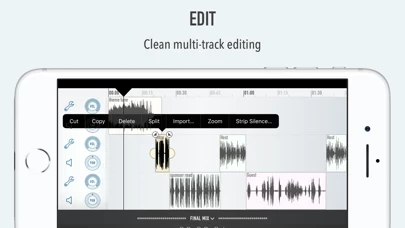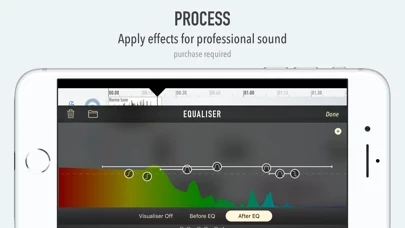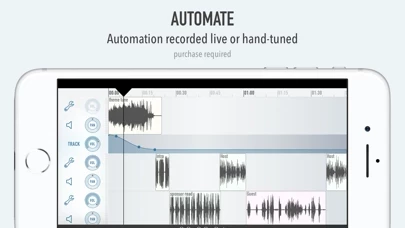- Streamlined Recording: With just one tap, you can start recording. Ferrite can handle hours-long sessions, and you can monitor levels with live recording meters or listen through headphones. You can also tag your audio to find it quickly later.
- Editing is a Snip: Ferrite features full multi-track editing, from quick cuts to producing a complete podcast or broadcast package. You can arrange clips, move, crop, slice, fade in and out, or crossfade between them. You have full control over each track’s volume and panning, and can Mute or Solo as needed.
- Advanced Ferrite includes automatic ducking, strip silence, split view and slide over support (iPad only), and many additional tools that can be unlocked with a single In-App Purchase. These tools include recording up to 8 channels at once, noise reduction, auto leveling, professional effects, automation, and more.
- Tighten Audio: Ferrite can automatically take out awkward pauses and gaps.
- Template Creation: You can create a template to get each new episode off to a flying start.
- Preset Saving: Found the perfect settings for an effect or tool? Save them as a Preset for re-use in other projects.
- Audio Unit Extensions: If you have other apps installed that provide effects as Audio Unit Extensions, they’ll show up in Ferrite, where you can add them to tracks or projects.