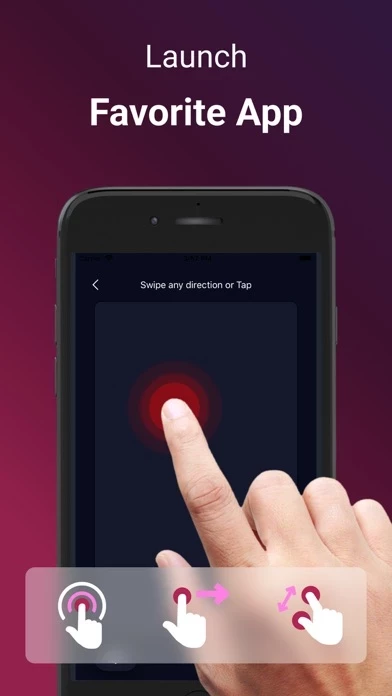TV Remote Erfahrungen und Bewertung
Veröffentlicht von tv remote screen mirroring llc on 2023-12-13🏷️ Über: Turn your phone into the best remote control for your Netcast or WebOS LG Smart TV, and get a set of features that no other app has, even the official LG remotes. Control multiple TVs over WiFi and stop searching for the plastic remotes.