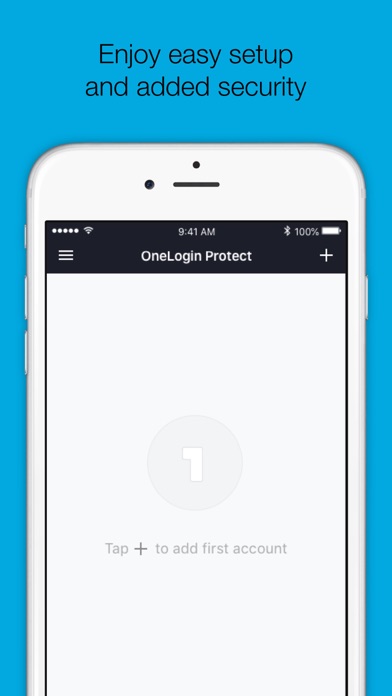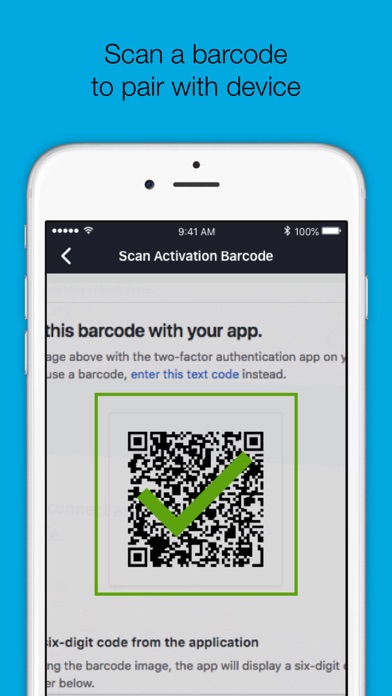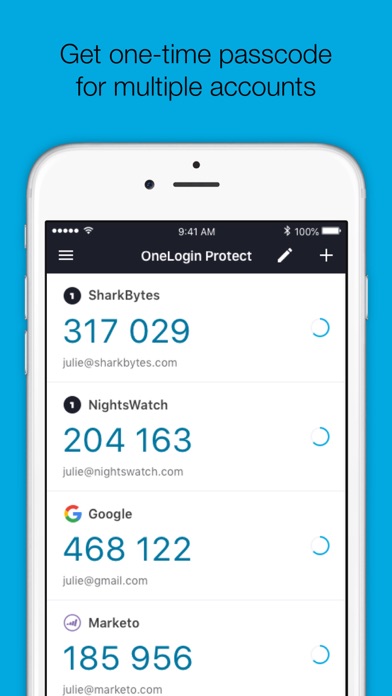OneLogin Protect ne fonctionne plus
Avez-vous des problèmes aussi? Sélectionnez les erreur que vous rencontrez ci-dessous et aidez à fournir des commentaires à l'application.
Problèmes signalés au cours des dernières 24 heures
1 Problèmes signalés: 😵🆘🛟🚨📢
Après MAJ, l'app ne se lance plus.
Vous avez un problème avec OneLogin Protect? Signaler un problème
Problèmes courants de l'application OneLogin Protect et comment les résoudre. Guide de dépannage
Guide complet pour dépanner l'application OneLogin Protect sur les appareils iOS et Android. Résolvez tous les problèmes, erreurs, problèmes de connexion, problèmes d'installation et plantages de l'application OneLogin Protect.
Table des Contenu:
Nous comprenons que certains problèmes sont tout simplement trop difficiles à résoudre grâce à des didacticiels en ligne et à l'auto-assistance. C'est pourquoi nous avons facilité la prise de contact avec l'équipe d'assistance de OneLogin, LLC, les développeurs de OneLogin Protect.
E-mail vérifié ✔✔
Courriel: support@onelogin.com
WebSite: 🌍 Visiter le site Web de OneLogin Protect
Politique de confidentialité: http://www.onelogin.com/privacy
Developer: OneLogin Inc
OneLogin Protect authenticator, a free, enterprise-ready MFA app, provides two-factor authentication for all your OneLogin SSO accounts and thousands of third-party apps and services. When you use multi-factor authentication, you automatically increase the security of your online accounts. • Alerts user with a push notification, user responds with just a tap (OneLogin accounts only). • Requires your Touch ID, Face ID, or PIN to accept push notification (OneLogin accounts only). • Works with third-party providers and accounts which you can add at any time. • Compatible with services using OATH security tokens (i. e. Google Authenticator). • Generates a unique 6-digit code every 30 seconds for each account (TOTP). • Generates verification codes without a data connection. • Adds a new account by scanning a QR code or by entering it manually. • Camera access for scanning QR code when adding new accounts. • Learn more about 2-step verification at onelogin.