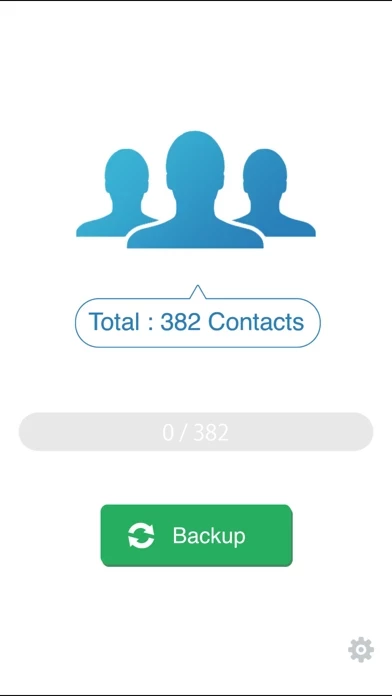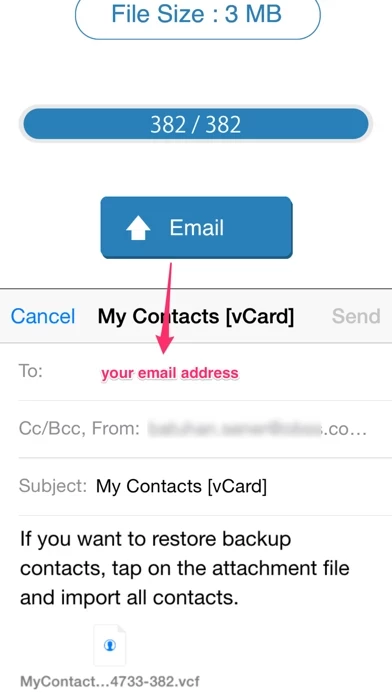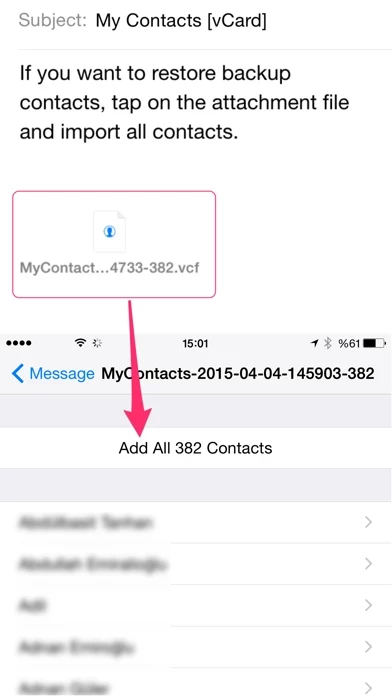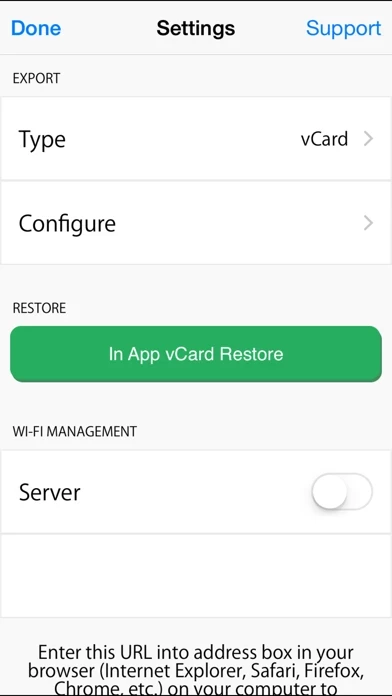My Contacts Backup Logiciel
Nom de la société: GLOBILE BILISIM BILGISAYAR HIZMETLERI ILETISIM DANISMANLIK SANAYI TICARET LIMITED SIRKETI
À propos: Contacts from email signatures, manage your contacts, backup, find and merge duplicate contacts in
exchange for sharing personal contacts
Siège social: , , .
My Contacts Backup Présentation
Just tap on the *.vcf backup file in the iPhone, iPod Touch or iPad Mail client and restore your contacts for FREE.
You can backup all your contacts with a single touch and send them to yourself as a .vcf attachment via email.
IMPORTANT NOTE: After sending backup file (*.vcf) to yourself, please check your inbox to see if message arrived and contains attachment (backup file).
Captures d'écran officielles
Détails du produit et description de
"No signing in, no accounts, no activations, just send your contacts in a universal format to yourself or others through the mail app. This app backs your contacts up, or simply transfers them in a simple, tangible way that just about every device can read. Bravo!" My Contacts Backup is the easiest way to backup and restore your contacts all from your phone without needing a computer or synchronization. You can backup all your contacts with a single touch and send them to yourself as a .vcf attachment via email. All contacts can then easily be restored any time by simply opening the .vcf file in your mailbox with iOS Mail app. Key Features: * Offline Backup. No need to sync to any server. Just email the backup file to yourself. * Easy restore. No need to use any app to restore backup file. Just tap on the *.vcf backup file in the iPhone, iPod Touch or iPad Mail client and restore your contacts for FREE. * In App vCard Restore Feature * Set REMINDER to backup regularly (weekly or monthly) * Easily transfer contacts between iOS Devices using just email client. * Backup Contacts as VCF (VCard) or Export Contacts as CSV (Excel) file * Delete All Contacts in Address Book * VCF backup is limited to max 500 contacts. You need to download PRO version for unlimited contacts backup. ---------- IMPORTANT NOTE: After sending backup file (*.vcf) to yourself, please check your inbox to see if message arrived and contains attachment (backup file). Sometimes email providers block attachments if attachment size is too large. Try with another mail account if possible, to send your backup file.
Haut Avis
Par Jibe tutu
Fait le job
J'ai mis en place une synchronisation, mais il fallait auparavant que je récupère mes anciens contacts. Cette appli m'a dépanné en quelques minutes. Simple et pratique
Par Foukaras
Rudimentaire mais efficace
Cette application permet de sauvegarder régulièrement ses contacts sans avoir à les confier au iCloud dont la sécurité n'est pas garantie. De plus, si un jour, j'abandonne l'iOS, mes contacts seront récupérables. Donc, ce petit outil me semble indispensable. Bravo.
Par BlackLotus12345
Rapide et efficace
Je voulais changer d’iOS, cette appli m’a sauvegardé mes contacts en deux trois minutes. Bravo!