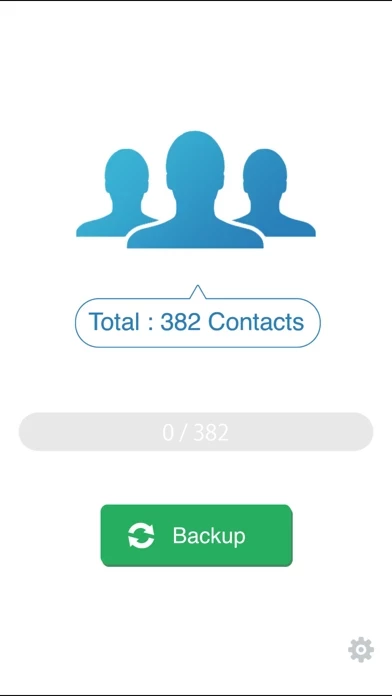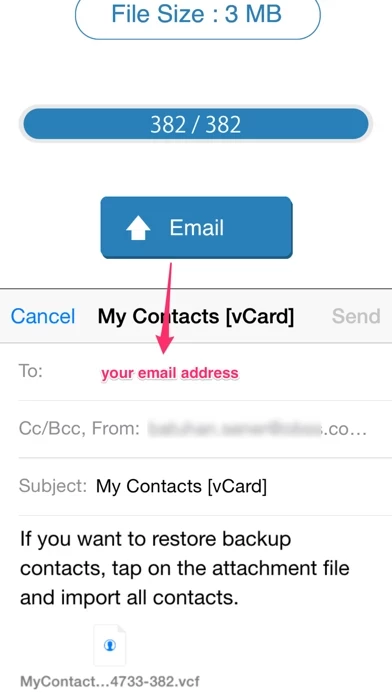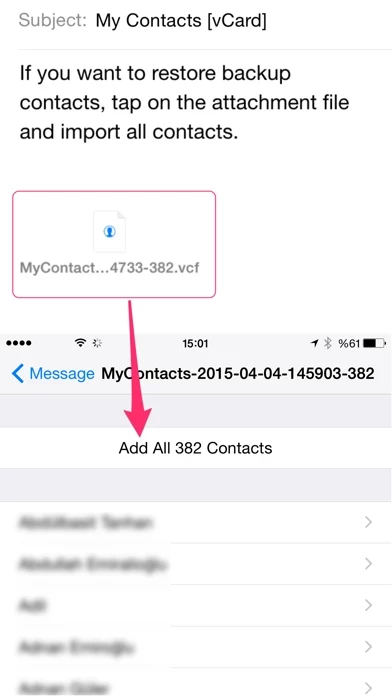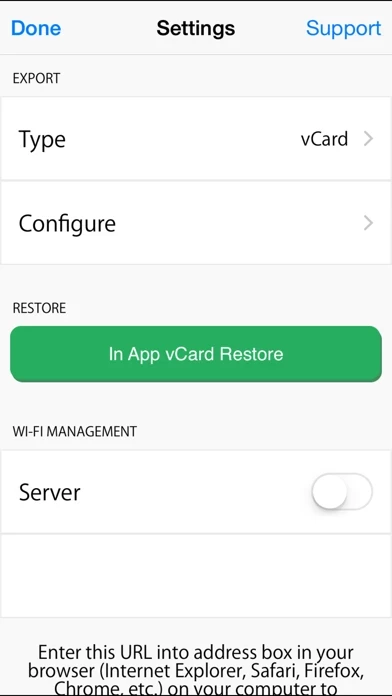My Contacts Backup Software
Firmenname: GLOBILE BILISIM BILGISAYAR HIZMETLERI ILETISIM DANISMANLIK SANAYI TICARET LIMITED SIRKETI
Über: Contacts from email signatures, manage your contacts, backup, find and merge duplicate contacts in
exchange for sharing personal contacts
Hauptsitz: , , .
My Contacts Backup Übersicht
Just tap on the *.vcf backup file in the iPhone, iPod Touch or iPad Mail client and restore your contacts for FREE.
You can backup all your contacts with a single touch and send them to yourself as a .vcf attachment via email.
IMPORTANT NOTE: After sending backup file (*.vcf) to yourself, please check your inbox to see if message arrived and contains attachment (backup file).
Offizielle Bildschirmfotos
Produkt einzelheiten und Beschreibung von
"No signing in, no accounts, no activations, just send your contacts in a universal format to yourself or others through the mail app. This app backs your contacts up, or simply transfers them in a simple, tangible way that just about every device can read. Bravo!" My Contacts Backup is the easiest way to backup and restore your contacts all from your phone without needing a computer or synchronization. You can backup all your contacts with a single touch and send them to yourself as a .vcf attachment via email. All contacts can then easily be restored any time by simply opening the .vcf file in your mailbox with iOS Mail app. Key Features: * Offline Backup. No need to sync to any server. Just email the backup file to yourself. * Easy restore. No need to use any app to restore backup file. Just tap on the *.vcf backup file in the iPhone, iPod Touch or iPad Mail client and restore your contacts for FREE. * In App vCard Restore Feature * Set REMINDER to backup regularly (weekly or monthly) * Easily transfer contacts between iOS Devices using just email client. * Backup Contacts as VCF (VCard) or Export Contacts as CSV (Excel) file * Delete All Contacts in Address Book * VCF backup is limited to max 500 contacts. You need to download PRO version for unlimited contacts backup. ---------- IMPORTANT NOTE: After sending backup file (*.vcf) to yourself, please check your inbox to see if message arrived and contains attachment (backup file). Sometimes email providers block attachments if attachment size is too large. Try with another mail account if possible, to send your backup file.
Oben Erfahrungen und Bewertung
durch Schrottttti
Unkompliziert und funktioniert 👍🏽
Im Gegensatz zu anderen Apps, funktioniert diese auch nach einiger Zeit ohne In-App Käufe, Cloud, Anmeldung - eben ohne Schnick-Schnack. Lediglich bei einigen Kontaktnummerbezeichnungen die von den Standardvorschlägen (Arbeit, Privat,Mobil, Zentrale...) beim iPhone abweichen steht nach Übernahme „null“ da- die Telefonnummer ist aber korrekt gesichert. Das ist aber nicht weiter schlimm, da man das schnell ändern kann und nicht überall auftritt. Im Gesamten macht die App was sie soll und ist bei vorherig erfolgter Sicherung gold wert. Süper :)
durch EMiiDO
Perfekt
Schnell, kostenlos und unkompliziert, mehr muss man dazu nicht sagen!👍🏻
durch xaver.gabelsberger
Prima
Nach Einrichten von Apple Mail auf meinem iPhone funktioniert alles perfekt. Vielen Dank