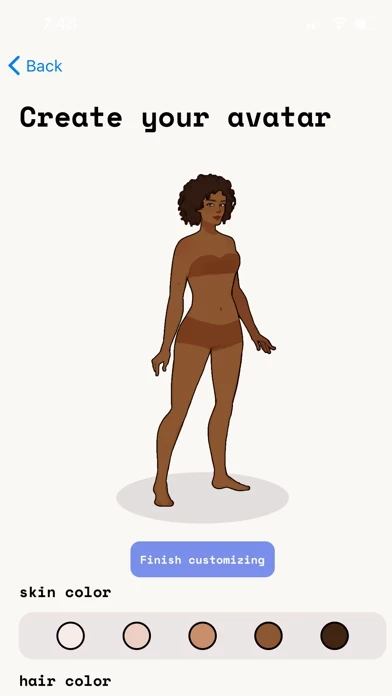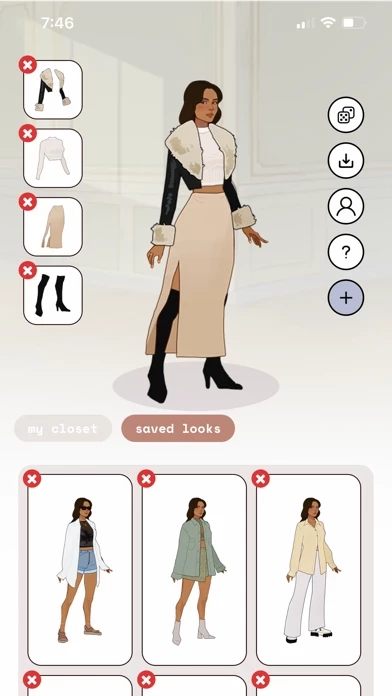You are ready to add your first item! If you want to draw the items yourself, read the tutorial (from the (?) button) and download your avatar template.
Vestire has a variety of features, primarily an option to import hand-drawn items of clothing that you can organize into separate categories to create looks from, or select from a few basic presets.
You'll have a personalized avatar where you can customize the body type, skin color, hair, and hair color to look just like you, so when you're trying on clothes you don't even have to step into the closet.
Draw your clothing items on separate layers from the avatar layer.
When you're done, export each layer with a transparent background (it should just be the clothing item, not the avatar too!).
MAKE SURE THE CANVAS SIZE IS THE EXACT SAME SIZE AS THE TEMPLATE! You can insure this by importing the image directly, rather than opening a different sized canvas first.
You can download these to your device to use as a template, or you can add them directly to your closet if you feel like you have a similar item.
Now you can select your item and see if it fits on your avatar.
If you choose to download, then go to the next step to follow the drawing + uploading process.
When you create an account, you first need to create your avatar.
You can choose from 6 different body types, 5 skin colors, and a number of hair options.
Now introducing presets! Go to the presets tab and select one of the basic items provided.
Now go to step 4 to learn about the upload process.
If you don't want to draw from scratch, go to the next step.