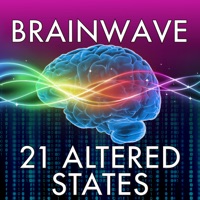Klarstein ne fonctionne plus
Avez-vous des problèmes aussi? Sélectionnez les erreur que vous rencontrez ci-dessous et aidez à fournir des commentaires à l'application.
Problèmes signalés au cours des dernières 24 heures
🔨🐞 Résolu: correctifs vérifiés qui ont fonctionné!
J’ai déjà communiqué avec Hugo Dubois à propos de mon déshumidificateur klarstein.
Sur l’application du déshumidificateur dryfy smart notification! Erreur de manque d’eau. Il est arrêté
📋 3 Problèmes signalés:
Après 3 jours de dépression car 1 radiateur connecté sur 4 et impossible de connecter les autres. Limite à balancer mon tel , et les radiateurs 🤣 Mais je suis une personne qui percevaire... Et donc ce que j'ai pu lire et voir beaucoup d'avis négatifs et beaucoup de recherche , je vais vous expliquer comment j'ai reussi à les connecter et tout cela simplement. Pour faire bref , les box internet nouvelle génération Wi-Fi sont en 2.4 GHzet 5 GHz associés. Et pour certaines box ceci est le problème car il faut différencier en 2 réseau car beaucoup d'objet connectés demande un réseau 2.4 GHz unique . Pour cela tapez sur votre PC dans la barre de recherche internet 192.168.1.1 pour accéder au paramétrage de votre box . Pour mon cas , j'ai une box Sosh (orange). Puis allez dan " Wi-Fi " puis cliquer sur votre nom de livebox . Pour moi livebox-05blabla . Puis dans SSID différents pour 5GHz mettre sur oui et valider . Cest ainsi qu'il va créer 2 réseau dissociée, un pour la 2.4 GHz et l'autre en 5 Ghz. Puis Redémarrer votre box .Essayer de connecter votre radiateurs Et la magie ça marche. De plus je trouve que tout mes appareils console tel etc... à la maison fonctionne même beaucoup mieux .
A la mise en route de l'humidifier il se coupe après quelques minutes ???
l'application ne veut pas se connecter depuis ce matin, impossible de contrôler mon climatiseur à distance
Vous avez un problème avec Klarstein? Signaler un problème
Problèmes courants de l'application Klarstein et comment les résoudre. Guide de dépannage
Contacter directement pour l'assistance
E-mail vérifié
Courriel de contact: appsupport@go-bbg.com
E-mail vérifié ✔✔
Courriel: appsupport@go-bbg.com
WebSite: 🌍 Visiter le site Web de Klarstein
Developer: Chal-Tec GmbH
‼️ Des pannes se produisent en ce moment
-
May 24, 2025, 05:54 PM
un utilisateur de Le Mans, France a signalé des problèmes avec Klarstein : Ne fonctionne pas
-
Started il y a 5 minutes
-
Started il y a 16 minutes
-
Started il y a 26 minutes
-
Started il y a 29 minutes
-
Started il y a 29 minutes
-
Started il y a 33 minutes
-
Started il y a 33 minutes