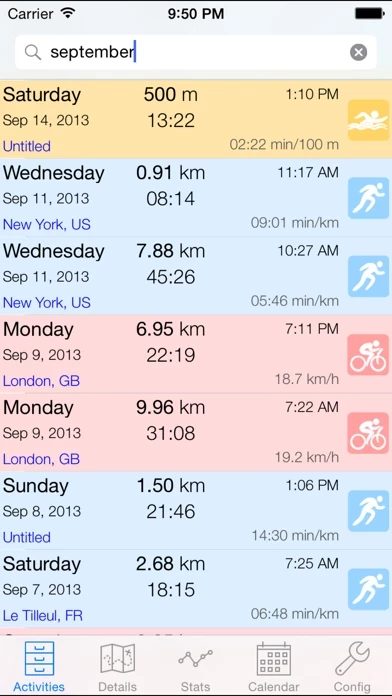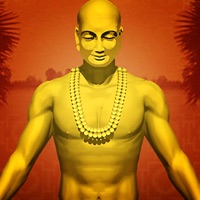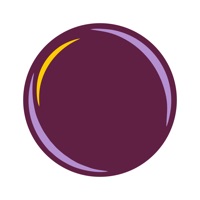Nach einem sehr zeitnahen Crash Fix ist nun wieder alles soweit in Ordnung, allerdings fehlen mir seitdem die Wetterzustandsdaten.
Allgemein, - etwas sehr Grob fallen die Abstände der aufgezeichneten Wegpunkte aus, neben der geringeren Präzision werden kleine Abweichungen in einer Tour so schon mal übergangen, in den Originalaufzeichnungen meiner GPS Devices sind diese aber vorhanden. Die Karten sind ebenfalls recht grob in der Darstellung, egal wie weit man vergrößert, kleinere Wege bzw. Fahrradwege findet man nicht, hier hilft nur die Satellitendarstellung mitunter. Und, - der automatische Download funktioniert eher sporadisch, viel öfter hingegen muss man ihn von Hand anstoßen.
Besser hingegen sind die umfangreichen Statistiken, sie übertreffen bisweilen sogar die Apps von meinem GPS Hersteller.
Im großen und ganzen ist ConnectStats aber ok, schließlich ist sie ja kostenlos. Wunder sollte man aber eher nicht erwarten.
EDIT: Nach dem letzten Update werden nun beim Wetter die Temperaturdaten von Garmin falsch übernommen, es dürfte wohl kaum jemand bei 75°C. Mit dem Bike unterwegs sein