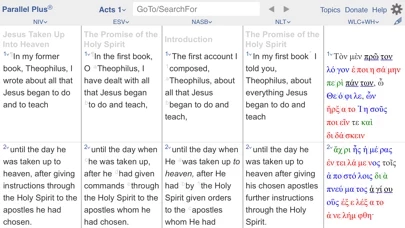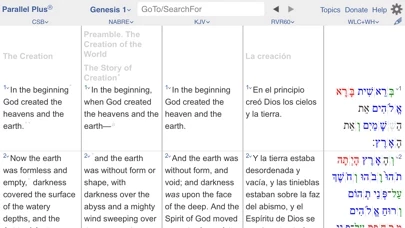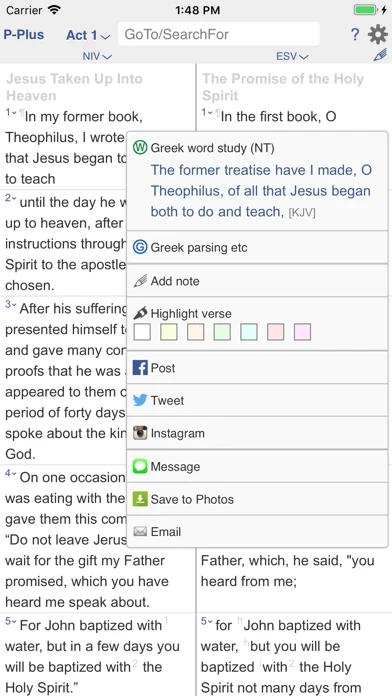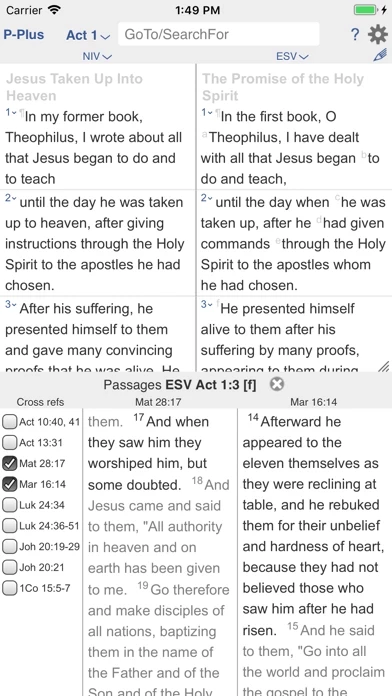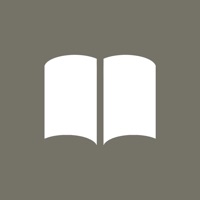EXPERIENCE IT: As you read down the column in one version, when you encounter a verse you'd like to better understand, just move your eyes left-and-right to see how other versions express that verse in its context, and then continue reading the chapter.
Those notes also appear automatically in your parallel Bible: each verse note, each word-study note (alongside each occurrence of the word), and each verse you translate (alongside the other columns in your parallel Bible).
Tap any verse, then tap “verse study” to see verse-at-a-time helps: color-coded parts-of-speech, word forms, phonetics, syllables, and translation tips.
Plus tap any verse to lookup Hebrew or Greek details in a verse: phonetics, parsings, parts of speech, translation tips.
GO DEEPER: Tap any word, then tap “word study” to see: verse lists, lexical entries, and word families.