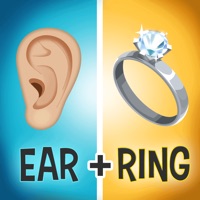Dreamehome funktioniert nicht
Hast du auch Probleme? Wählen Sie unten die Probleme aus, die Sie haben, und helfen Sie uns, Feedback zur App zu geben.
In den letzten 24 Stunden gemeldete Probleme
🔨🐞 Gelöst: verifizierte korrekturen, die funktioniert haben!
die app bleibt weiß
App bleibt weiß
📋 5 Gemeldete Probleme:
Beim starten der App bleibt diese leer/weiß. Startet man die App über eine Push Mitteilung bekommt…
App bleibt weiß
App bleibt weiß nach Start
Netzwerkprobleme in der App
Habe heute mit viel Vorfreude meinen Dreame l20 erhalten. Leider gibt es bis dato Probleme mit der Anmeldung via QR code oder auch mit der dreamehome app aus dem playstore. Anscheinend ist ein Serverproblem schuld daran. Also ich hab zwar einen tollen Saug-Wischroboter aber kann bedingt durch fehlende Software nix bedienen. Meine Frage: wann wird die Soft wieder zum downloaden sein!!! Bin schon ein bischen angesäuert!! Ich bitte Sie mir Bescheid zu geben.
Habe ein probleme mit Dreamehome? Probleme melden
Häufige Probleme mit der Dreamehome app und wie man sie behebt.
direkt für Support kontaktieren
Bestätigte E-Mail
Kontakt-E-Mail: aftersales@dreame.tech
Bestätigte E-Mail ✔✔
E-Mail: aftersales@dreame.tech
Website: 🌍 Dreamehome Website besuchen
Privatsphäre Politik: https://protocol.dreame.tech/p2177/en/general_privacyPolicy.html
Developer: Dreame Innovation Technology (Suzhou) Co., Ltd.
‼️ Ausfälle finden gerade statt
-
Jun 12, 2025, 08:18 AM
ein benutzer von Villeurbanne, France hat gemeldet probleme mit Dreamehome : Anmelden
-
Jun 04, 2025, 08:33 PM
ein benutzer von Brussels, Belgium hat gemeldet probleme mit Dreamehome : Anmelden
-
Jun 04, 2025, 08:25 PM
ein benutzer von Toulouse, France hat gemeldet probleme mit Dreamehome : Funktioniert nicht
-
Jun 04, 2025, 07:05 PM
ein benutzer von Marignane, France hat gemeldet probleme mit Dreamehome : Funktioniert nicht
-
Jun 04, 2025, 06:45 PM
ein benutzer von Saillon, Switzerland hat gemeldet probleme mit Dreamehome : Anmelden
-
Jun 04, 2025, 05:02 PM
ein benutzer von Bastia, France hat gemeldet probleme mit Dreamehome : Funktioniert nicht
-
Jun 04, 2025, 04:40 PM
ein benutzer von Schliersee, Germany hat gemeldet probleme mit Dreamehome : Verbindung
-
Jun 04, 2025, 03:00 PM
ein benutzer von Dresden, Germany hat gemeldet probleme mit Dreamehome : Verbindung
-
May 24, 2025, 09:59 PM
ein benutzer von Tours, France hat gemeldet probleme mit Dreamehome : Funktioniert nicht
-
May 17, 2025, 01:17 PM
ein benutzer von Sarreguemines, France hat gemeldet probleme mit Dreamehome : Anmelden
-
Started vor 5 Minuten
-
Started vor 11 Minuten
-
Started vor 12 Minuten
-
Started vor 13 Minuten
-
Started vor 15 Minuten
-
Started vor 16 Minuten
-
Started vor 19 Minuten