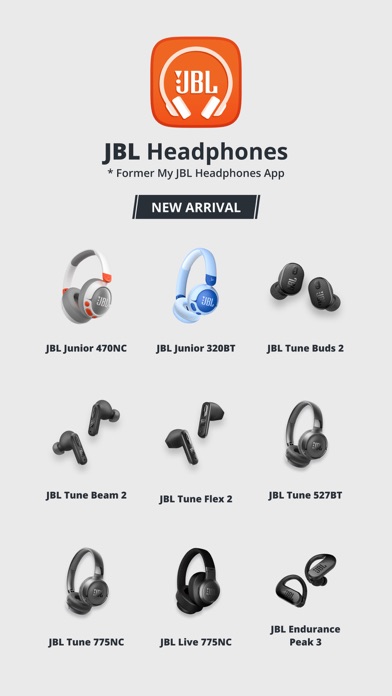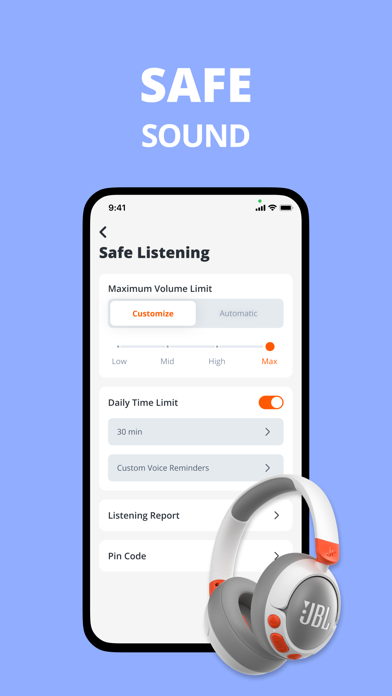JBL Headphones funktioniert nicht
Hast du auch Probleme? Wählen Sie unten die Probleme aus, die Sie haben, und helfen Sie uns, Feedback zur App zu geben.
In den letzten 24 Stunden gemeldete Probleme
Habe ein probleme mit JBL Headphones? Probleme melden
Häufige Probleme mit der JBL Headphones app und wie man sie behebt.
Vollständige Anleitung zur Fehlerbehebung der JBL Headphones app auf iOS- und Android-Geräten. Lösen Sie alle Probleme, Fehler, Verbindungsprobleme, Installationsprobleme und Abstürze der JBL Headphones app.
Inhaltsverzeichnis:
Wir verstehen, dass einige Probleme einfach zu schwierig sind, um sie durch Online-Tutorials und Selbsthilfe zu lösen. Aus diesem Grund haben wir es einfach gemacht, mit dem Support-Team von Harman International Industries, den Entwicklern von JBL Headphones in Kontakt zu treten..
Bestätigte E-Mail ✔✔
E-Mail: [email protected]
Website: 🌍 JBL Portable Website besuchen
Privatsphäre Politik: https://www.harman.com/privacy-policy-statement
Developer: Harman Consumer, Inc.
100% Kontaktübereinstimmung
Developer: Harman Consumer, Inc.
E-Mail: [email protected]
Website: 🌍 JBL Headphones Website besuchen
50% Kontaktübereinstimmung
Developer: Harman Consumer, Inc.
E-Mail: [email protected]
Website: 🌍 JBL One Website besuchen
Through your mobile device, you can now conveniently control the headphone settings, smart ambient, noise cancelling and many more in your JBL Headphones app. - Voice assistant setup: Allows you to select Google Assistant or Amazon Alexa as your voice assistant. - EQ Settings: The App provides predefined EQ presets and also allows you to create or customize EQ settings as per their personal preferences. - Exclusive to CLUB series headphones, JBL teamed up with some of the world’s best DJs to capture the sound of their personal recording studios, so you can hear your favorite songs like they do. JBL Headphones app redefines your headphones experience. Simply tap the STAGE+ button in your JBL Headphones app to choose from the DJ presets. - Application Settings: App setting include Voice Assistant, Smart Audio Modes, Touch gesture setting, Product help, Tips, FAQ, etc, subject to different models. - Tips: Product tutorial will be found under Product help. - FAQ: Allows you to find quick answer when using our JBL APP. - Headphone battery indicator: Displays the headphone battery level so you can quickly see how much playtime is left.