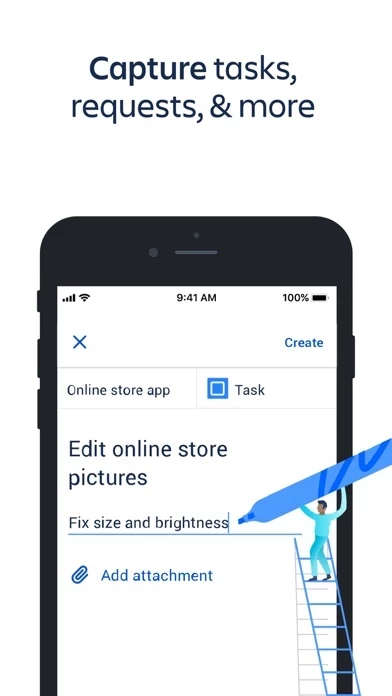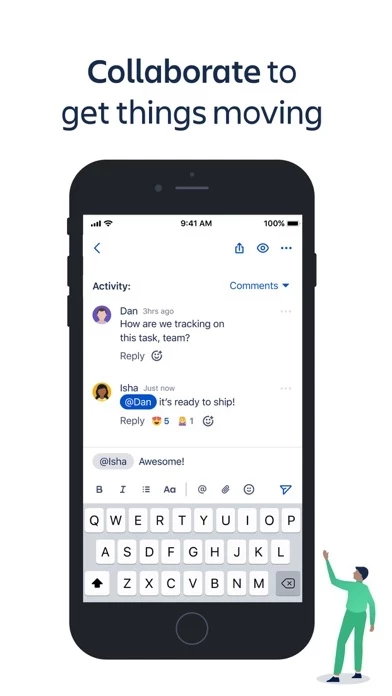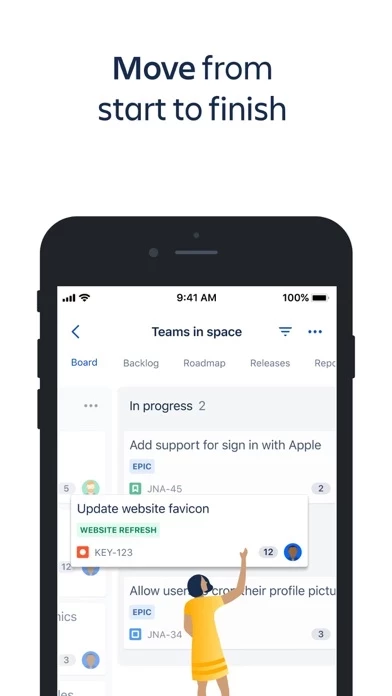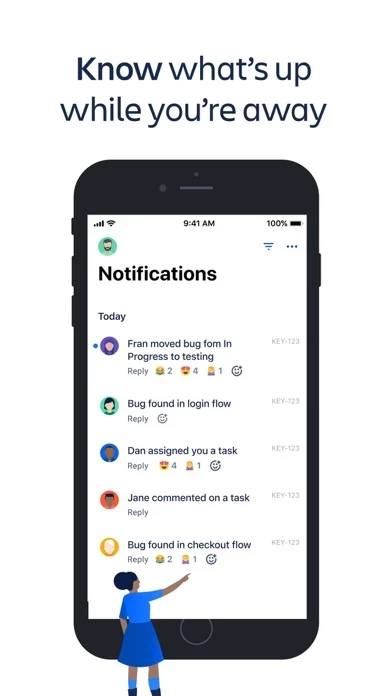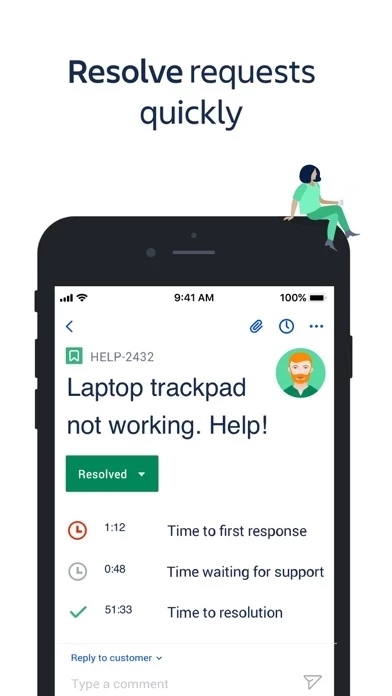Jira Cloud by Atlassian Logiciel
Nom de la société: Atlassian
À propos: Atlassian provides collaboration software for teams with products including JIRA, Confluence,
HipChat, Bitbucket, and Stash.
Siège social: Sydney, New South Wales, Australia.
Jira Cloud Présentation
- CUSTOMISE Jira with project templates, fields and agile reports by using the web (desktop) version that comes FREE with every account.
Jira Cloud is the best task planner and organizer for software, service and project teams.
If you can’t log in, confirm with your Jira admin that you’re working on a cloud instance.
PLAN, TRACK and RESPOND on the go with the Jira Cloud mobile app from Atlassian.
Please note, there are two different apps: Jira Cloud and Jira Server.
Captures d'écran officielles
Détails du produit et description de
Track tasks, manage projects, collaborate on-the-go. Create, update, edit, plan, track, analyze – all in the palm of your hand with the Jira mobile app by Atlassian. It’s the accelerated collaboration tool for teams, including software teams, service delivery teams, ITSM teams, and DevOps. MOVE WORK FORWARD ANYWHERE, ANYTIME Powerful and palm-sized, Jira Cloud for iOS lets you move work forward from anywhere. Create, update, plan, track, and analyze on-the-go. Collaboration and project management is faster and easier than ever with the Jira mobile app. SCRUM, KANBAN, BUG TRACKING Create a project and select scrum or kanban agile methodologies, or manage your tasks with simplified task-tracking boards. REAL-TIME NOTIFICATIONS Stay updated with real-time push notifications; respond to work on-the-fly; collaborate faster; sync with teammates anywhere. Choose which events to get notified about: issues you’re assigned, issues you’re watching, status changes, and more. CREATE & UPDATE ISSUES Create, update, transition, and comment on issues. View development details within issues, including git branches, commits, and pull requests. ORGANIZE YOUR BACKLOG Rank issues according to priority; create and edit sprints; quickly collapse sprints and backlog issues to streamline your view and maximize your productivity. Grooming your to-do list is easier than ever with Jira. MANAGE YOUR BOARD Create new columns; rename column titles; set column limits; view multiple statuses mapped to a single column in team-managed projects. SEARCH FOR ISSUES WITH FILTERS Find issues faster using filters on the board and backlog. Filter by reporter, assignee, epic, label, status, type. PLAN WITH ROADMAPS Editing a long-term project’s roadmap in the palm of your hand is a powerful feeling. Try it. Create epics; choose to plan in weeks, months, or quarters; view the roadmap as a list or chart. Roadmaps are similar to Gantt charts — perfect for large-scale project planning. MONITOR PROGRESS WITH DASHBOARDS Dashboards help you stay on top of multiple moving parts. They can display progress and updates of your most important pieces of work, giving you an overview at a glance. APPROVE & DECLINE SERVICE REQUESTS Approve or decline service requests; edit request participants; stay on top of service desk and help desk requests on-the-go. MANAGE RELEASES Create and edit versions with ease. TRACK PROGRESS WITH REPORTS Track and analyze your team’s workflow with velocity charts, burndown charts, and cumulative flow diagrams. GO DARK WITH DARK MODE Night owl? We’ve got you covered. Enable Dark Mode via your account settings in the app, and embrace your productivity once the sun goes down. Download the app and create an account for free, or login using your existing details.
Haut Avis
Par AurelURL
Usefull application
This application can help me to my business even from my bed
Par PrincessClo💕
Great app !
Very nice features, super useful Whebe you are not at work.
Par M_GB
Top
Best app forever