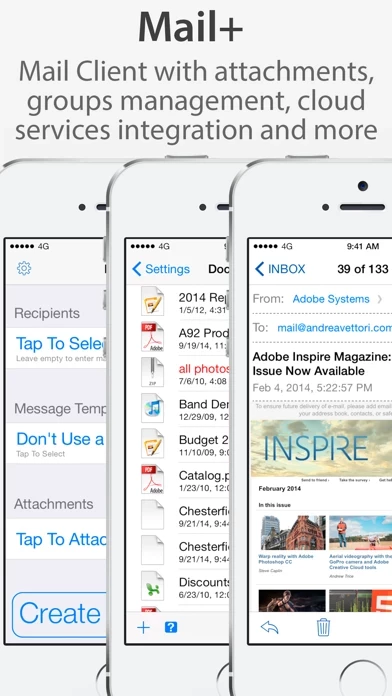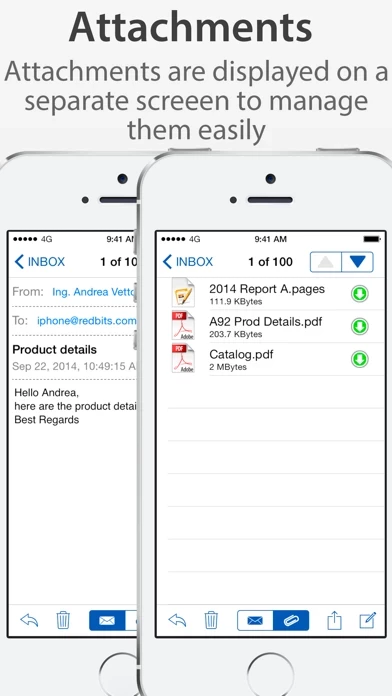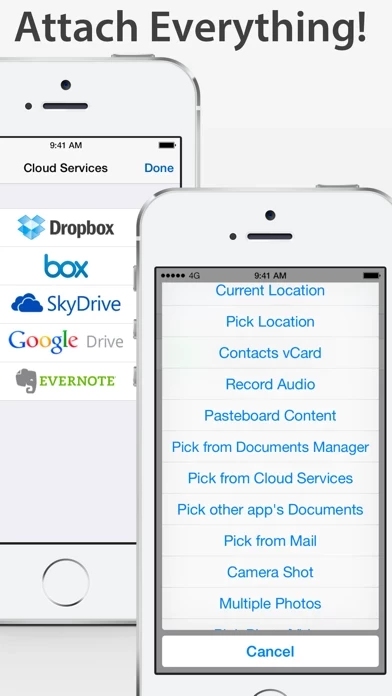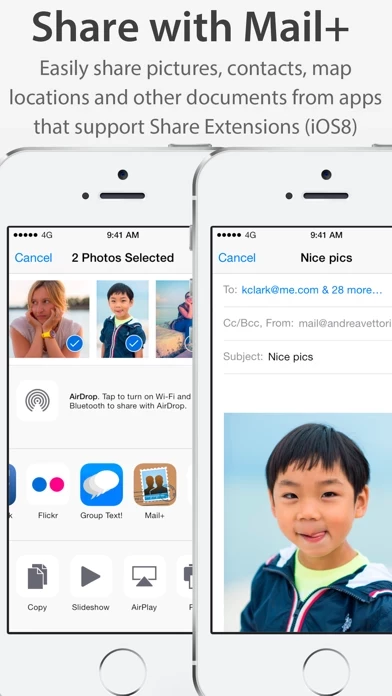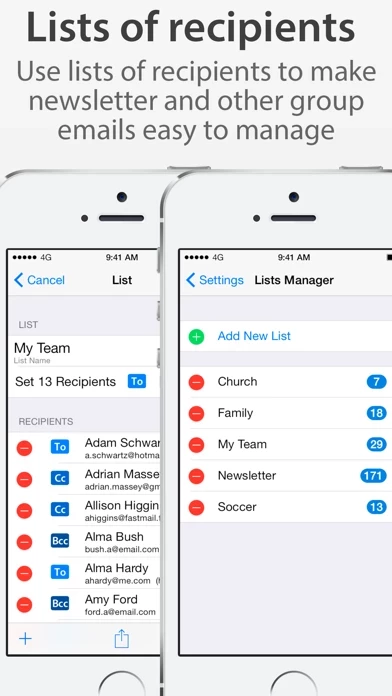Mail Email Client with Attachments and Cloud Services Présentation
Mail+ is a mail client to read and manage your emails and send emails with attachments to single contacts, to groups, to handpicked set of contacts or to distribution lists.
You can optionally attach photos, videos, documents, emails, locations information with map and address, audio clips, pasteboard content and contacts information (vCard or text).
Captures d'écran officielles
Détails du produit et description de
Mail+ is a mail client to read and manage your emails and send emails with attachments to single contacts, to groups, to handpicked set of contacts or to distribution lists. You can optionally attach photos, videos, documents, emails, locations information with map and address, audio clips, pasteboard content and contacts information (vCard or text). You can forward emails and reply, optionally adding attachments. And if you send the same email text frequently, you can create a template and use it to save typing or to send nice HTML emails. With the Share Extension (iOS8 required), access Mail+ while you're using other apps to share content easily. User's guide available on the web site www.redbits.com. Please read the guide, the few negative reviews are from people that have not read the user's guide. If in doubt, send an email to support ! We reply to every request. Features: - easy and quick interface - full featured IMAP mail reader - reply and forward with attachments - optionally block remote images on mail reader - use address book groups; - handpick set of contacts from address book - create distribution lists from address book or manually entering recipients information - attachments (see below) - iCloud support to sync list, templates and documents - Dropbox, Box, Sky Drive, Google Drive, Evernote support - iCloud Drive - choose the mode (To,Cc, Bcc) for each recipient - create email text templates - supports HTML source into templates (HTML editor is NOT included) - optionally pre-select recipients on template to send the same email to the same recipients with just a couple taps. - import / export distribution lists from/to CSV documents - preview templates, photos, documents and contacts information - Full VoiceOver support - Landscape support - runs on the iPhone, iPod and iPad Supported Attachments : - Documents (local to the device, on iCloud, on Dropbox, on Box, on Sky Drive, on Google Drive, on Evernote) - Emails or part of emails - Photos and Videos from your device photo library - Single or Multiple contact information in vCard and/or text format - Current Location with Map image and reverse geocoded address. - In-App Camera Still Shot and Video Shot (requires a device with a camera, videos supported only on newer devices) - In-App Audio Clips Recording - Map Location (search and drop pin supported) with reverse geocoded address. - Pasteboard content Documents can be uploaded to the app using: - read from email accounts - iCloud Drive - the "open In..." command that many apps have (for example Apple Mail, Dropbox and many others); - direct access to Dropbox, Box, One Drive, Google Drive, Evernote - iTunes and USB cable connection Note: at the moment the app can't display notifications for new emails when it is closed Note: the number and size of attachments the app can handle depends on your device and free memory. Newer devices will handle more and bigger attachments than older devices. Note: the app can't use your existing groups when syncing with Exchange. You can however create lists in the app and use them.
Haut Avis
Par lepapadelili
Très bien!
Application simpliste mais qui fait parfaitement son boulot. L'application native Mail ne permet pas d'envoyer ou de transférer des messages à des listes pré-établies de destinataires (ni les versions mobile des grandes messageries, Gmail et autres). Cette lacune est comblée par Group Email qui, en plus de permettre les multi-messages, récupère assez facilement les textes et pièces jointes reçus dans Mail pour les ré-expédier en créant un nouveau message. Les listes ne sont synchronisées ni avec les contacts internes, ni avec ceux d'Exchange et doivent donc être gérées dans l'application. C'est la seule restriction, mais qui dépend d'Apple.
Par Chris723us
Simple et utile
Cette application fait exactement ce pourquoi elle est faite. Envoyer un email à plusieurs personnes avec la possibilité d'y inclure une pièce jointe. Je m'en sers pour mes newsletters et chacun reste anonyme par rapport aux autres destinataires. (en bcc) Très facile d'utilisation.
Par jfdon
Super
Responsable d'une grosse association, j'ai mis mes 11 convocations en template, si bien qu'un joueur manquant peut être immédiatement remplacé lors des entraînement sur l'une ou l'autre de mes convois !!!!