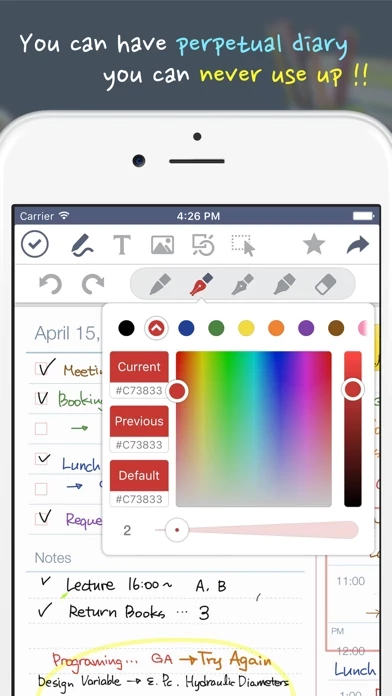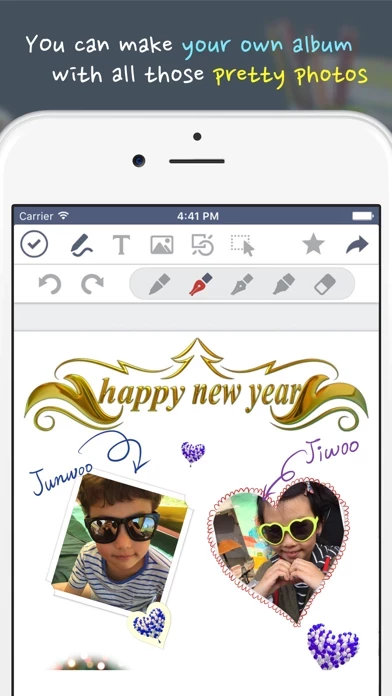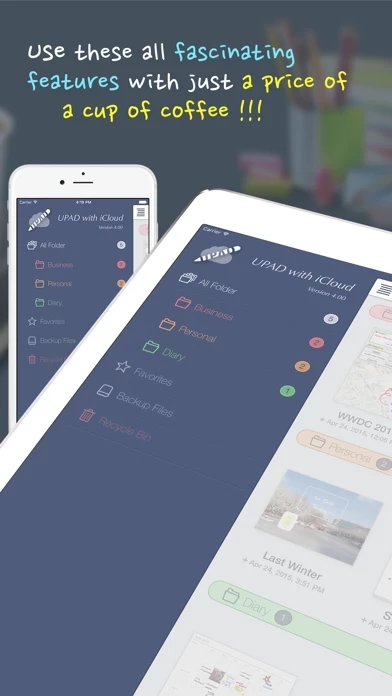UPAD for iCloud Logiciel
Nom de la société: PockeySoft
À propos: Upad is the UK’s largest online letting agency
Siège social: London, England, United Kingdom.
UPAD Présentation
- Thanks to iCloud sync, your all documents in UPAD will synchronize between your iPad and iPhone automatically.
- You can send UPAD documents to all applications that can read images and PDF’s.
- No other application allows the feeling of writing like UPAD.
- When you’re listening to a lecture or at a conference, you can draw, modify, and write fast.
Captures d'écran officielles
Détails du produit et description de
Finally, l’application has re-arrived! When downloading l’application, your iPad becomes more of a worthy instrument. l’application is the best application for handwriting. Write on it, just like you would on a sheet of paper. You can use this for a diary, planner, lecture note, conference note, letters, Calligraphy, etc. Create documents with easier-than-ever-to-use interface and a variety of features [The best feel of writing] - Write fast and easy—like when you handwrite on a sheet of paper. - When you’re listening to a lecture or at a conference, you can draw, modify, and write fast. - You may rest your palm on the screen. It is made to recognize just the touch-pen. - No other application allows the feeling of writing like l’application. - It allows the “real” feeling of handwriting. [PDF Editing] - Read and edit PDF files with l’application. - Edit PDF files with add/copy/delete functions. - Add handwriting, texts, pictures, etc. to PDF files. - Manage theses, lecture notes, manuals, musical notes, etc. in PDF format effectively. [Easier-than-ever-to-use image insertion] - Save multiple pictures in a form of documents easily. - You can capture a part of a map or web page and save it to a file. - This provides you with special effects and frames that will enhance images. - You no longer need to move back and forth from one application to another. [Typing] - You can enter words by using a keyboard. - This includes various fonts, sizes, backgrounds, and alignments that are in Microsoft Word. [Shapes] - You can put in callouts, rectangles, arrows, circles, etc. easily. - You’ll be able to draw a table easily. [Sharing documents] - You’ll be able to share not only emails, but SMS such as Facebook and Tweeter through iMessage. - You can print out documents immediately through Air Printer. - You can send l’application documents to all applications that can read images and PDF’s. [A variety of easy templates] - Set up schedules monthly/weekly/daily. - This provides various templates you need when you create a document. - You may use the image of your choice as the background. [Safe backing-up] - You can now back-up not only as a whole, but partially—one document at a time. - It’s possible to back-up and restore quickly and stably. [Support iCloud sync] - Thanks to iCloud sync, your all documents in l’application will synchronize between your iPad and iPhone automatically. We’re sorry for the delay in our updates. We’ve worked hard since we appreciate your support.
Haut Avis
Par ilo103
Simplement la meilleure
La meilleure appli pour prise de note sur IPAD, autant par ses fonctionnalités que par son ergonomie. C'est vraiement l'application que j'utilise le plus sur IPAD et qui fait de ma tablette un outil indispensable tant au niveau perso qu'au boulot : l’application remplace très avantageusement le cahier de notes avec en plus la possibilité d'exporter une selection de pages en PDF. En outre, c'est la seule avec une fonctionnalité buvard+zoom oussi aboutie, parfaite pour une prise de note au stylet aussi rapide que sur papier mais également très précise avec un rendu fin très bon.
Par Maoa Orb
Autant pour moi :s
Je publie un nouveau commentaire suite au précédent évoquant un manque de la version payante par rapport à la lite. Après recherches, la version lite est en 2.0 et la payante en 1.9. Le site Pockeysoft nous informe que la version 2.0 de l’application à été soumise à Apple et qu'il faut attendre l'accord pour sa publication. Je prend donc mon mal en patience et mets cinq étoile pour cette version 2.0 détonante (essai de la Lite à l'appui).
Par Vinniespear
Indispensable
Pour toute prise de notes, c'est l'outil indispensable. Rien a voir avec les autres applications. Je prêche dans mon église et j'utilise cette appli comme support. Je mets 4 étoiles car pour ma part il manque une maj depuis un moment, trop de petits bugs (sélection de l'imprimante ou choix de la couleur de police pour utiliser le texte font carrément planter l'appli. Manque aussi un couplage avec le cloud...)